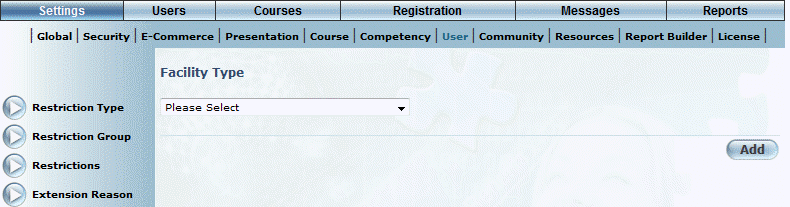
Introduction
Use this module to manage facility types.
Procedure
1. From the Settings menu, select User, then Facility Type.
Note: This left-hand side menu is displayed when security setting 800: Teams is enabled.
The Facility Type screen is displayed:
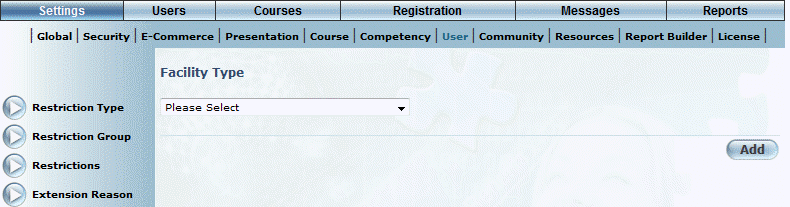
Managing Facility Types
2. You can perform the following operations from the screen:
· Use the drop-down list to select the facility type that you want to edit or delete. See Adding a Facility Type for information about the values that you can enter or edit.
· Use the drop-down list to select the facility type that you want to delete, then click Delete.
· Click Add to add a facility type.