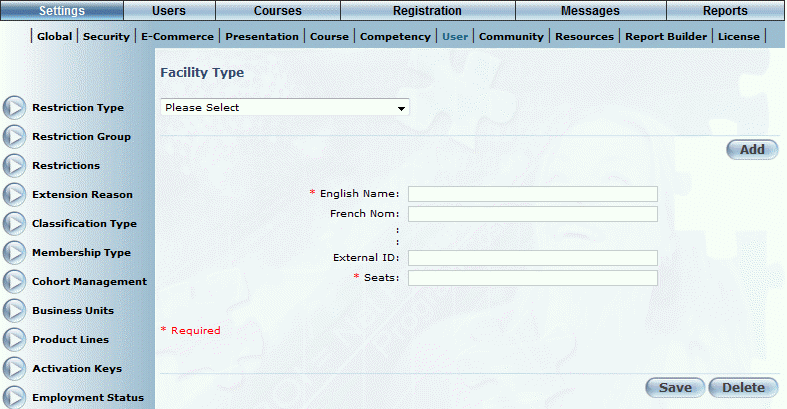
Introduction
Use this section to create new facility types.
Procedure
1. From the Facility Type screen, click Add.
The following screen is displayed:
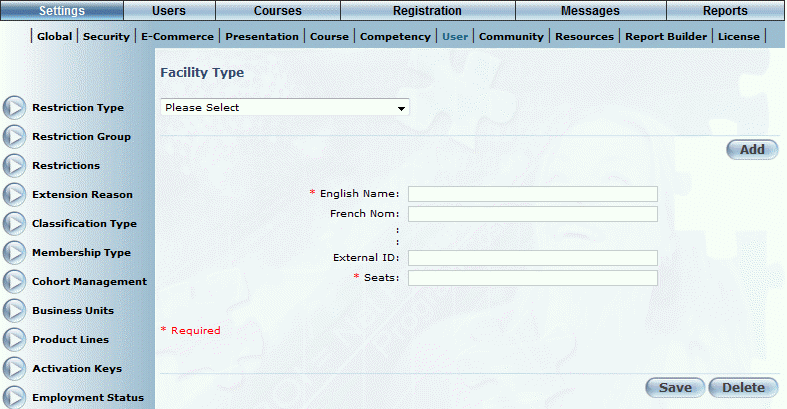
Adding a Facility Type
2. In the English Name field, enter a name for the facility type.
This value is required.
3. In the External ID field, enter the external ID of the facility type.
4. In the Seats field, enter the greatest common number among the number of seats within each facility associated with the facility type.
For example, if three facilities are associated with a facility type and they contain 300, 400, and 500 seats respectively, then 100 is the greatest common number.
This value is required. You can enter a value between 1 and 99999.
5. Click Save to save your new facility type.