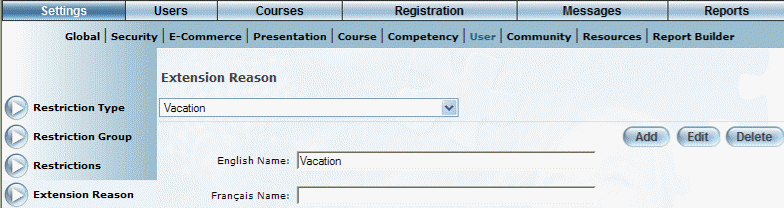
Introduction
Reasons for extensions granted to users for bundles can be configured here, used for blackout periods.
Like restrictions, this is more of a notation than a function. Extension refers to the reasons why a user might need extra time to complete a course (for example, maternity leave).
Note: The Add, Edit, Delete, and Save buttons are displayed when security setting 32: Function Permissions is enabled.
Procedure
1. From the Settings menu, select User, then Extension Reason.
The following screen is displayed:
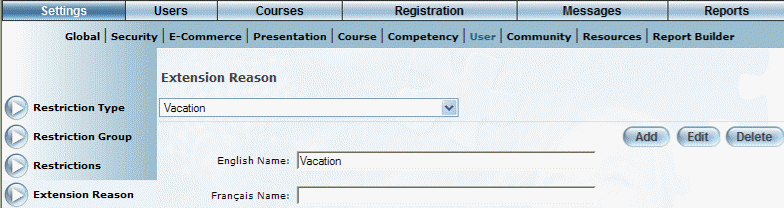
Managing Extension Reasons
2. You can perform the following operations:
· To add an extension reason, select Add.
· To modify an extension reason, select an extension reason and select Edit.
· To delete an extension reason, select an item and select Delete.