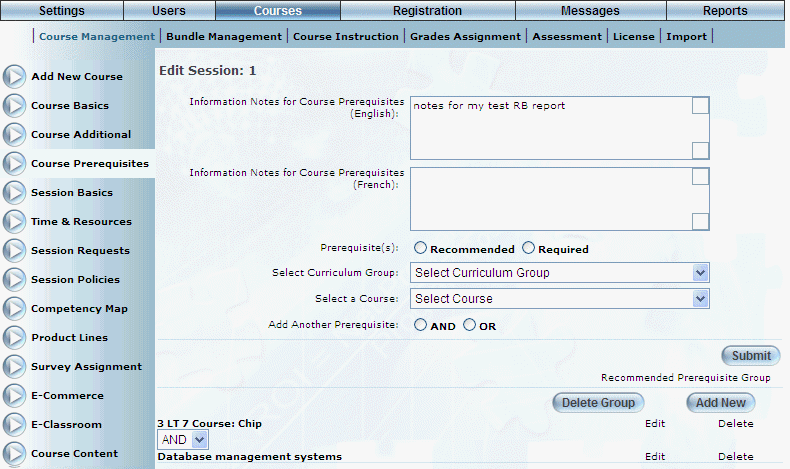
Introduction
This section allows an administrative user to manage recommended and required prerequisites for a selected course. Users will not be able to register for a course or LearnTrack if required prerequisites have not been met.
Procedure
1. Locate the course that you want to manage.
2. Click Course Prerequisites.
Note: This left-hand side menu is displayed when security setting 52: Course Prerequisites is enabled.
The following screen is displayed:
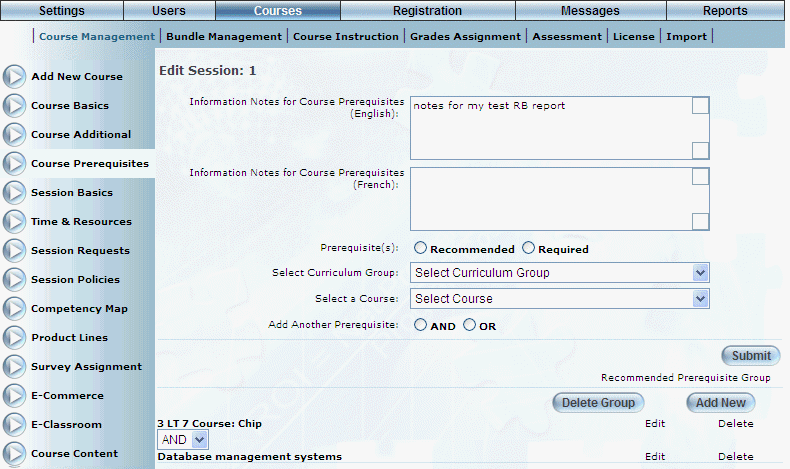
Course Prerequisites
3. In the Information Notes for Course Prerequisites text box, add any comments or text about this course’s prerequisites.
This text will be visible to users who are attempting to register for this course. It applies to all prerequisites for this course, and not just a specific prerequisite group within the course.
4. Use the Prerequisite option button to indicate if the prerequisite group that you are creating will be Recommended or Required.
5. Use the Curriculum Group drop-down list to select the curriculum group where the prerequisite course is located.
This selection determines the values available in the next drop-down list.
6. Use the Select a Course drop-down list to select the course that you want to add to the prerequisite group.
7. Click Submit.
Your changes are saved automatically. The prerequisite group will be displayed at the bottom of the screen.
8. You can manage the prerequisites for this course in the following ways:
· Follow the steps above to add another prerequisite group to the course.
· To add another course to an existing prerequisite group, click the Add New button for that group, and then follow the steps above (omitting the step about information notes).
· You can delete a prerequisite group by clicking the Delete Group button for that group.
· You can edit the status of a prerequisite course by clicking its Edit link. Click Submit to save your changes.
· You can delete a course within a prerequisite group by clicking that course’s Delete link.
· To change any of the Boolean (AND, OR) relationships, click on the appropriate drop-down list that appears either between the courses or the groups listed on the screen.