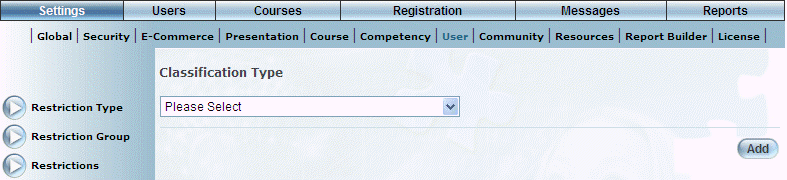
Introduction
Use this section to add, edit, and delete classification types in LearnFlex. The values entered here populate the Class drop-down list available when adding new Personal Achievements.
Note: The Add, Edit, Delete, and Save buttons are displayed when security setting 32: Function Permissions is enabled.
Procedure
1. From the Settings menu, select User, then Classification Type.
The following screen is displayed:
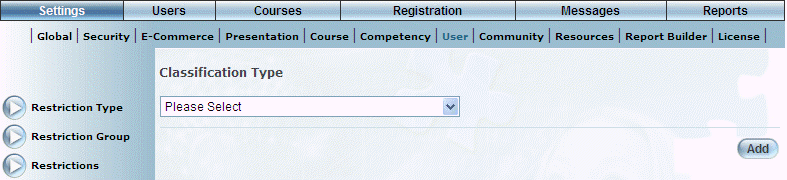
Managing Classification Types
2. You can perform the following operations:
· To add a classification type, select Add.
· To modify a classification type, select one and select Edit.
· To delete a classification type, select one and select Delete.