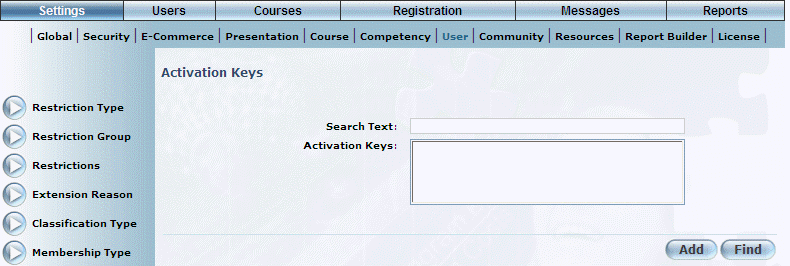
Introduction
Use this section to search for and add activation keys.
Procedure
1. From the Settings menu, select User, then Activation Keys.
Note: This left-hand side menu is displayed when security setting 614: Activation Keys is enabled.
The Activation Keys screen is displayed:
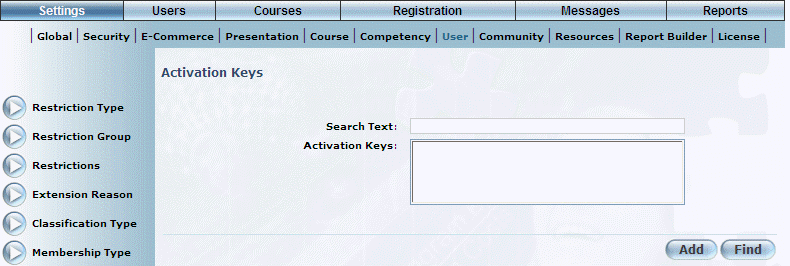
Activation Keys Screen
2. You can perform the following operations from this screen:
· Locate an existing activation key for editing. Enter your search text and click Find (or press Enter on your keyboard). The results will be displayed in the Activation Keys box. Select the appropriate one and click Edit (not shown) to update the activation key. See Adding an Activation Key for details about the fields that you can edit.
· Add a new activation key by clicking Add. See Adding an Activation Key for details.