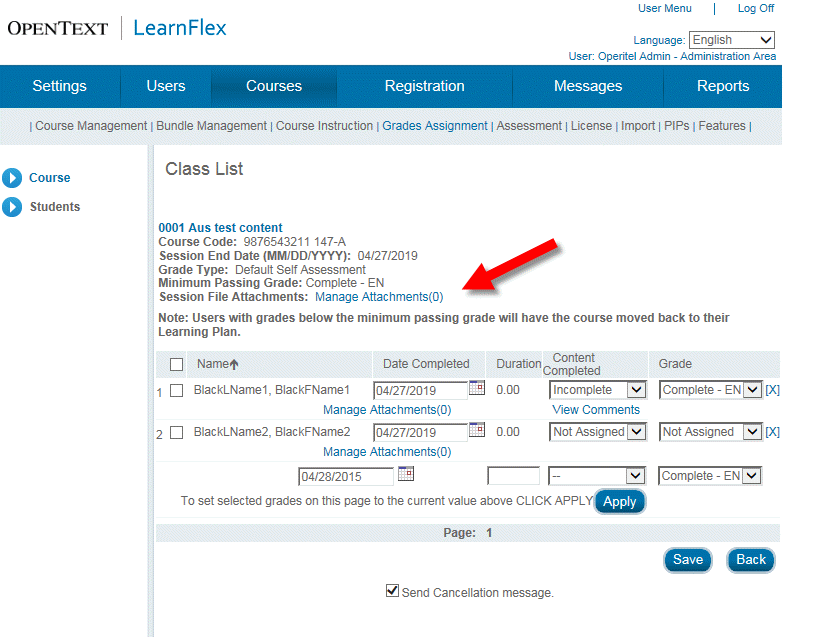
An issue has been resolved in which user name and banner were incorrectly displayed.
Previously, the header on the requirements verification screen displayed upon login could not be read by screen readers.
This issue has been resolved.
An issue has been resolved in which users logging off from using LearnFlex in a language other than English were only directed to the English logoff URL, even though a different URL was specified for their language.
Previously, users’ work address fields were mandatory, even though the E-Commerce functionality was disabled at a global level.
This issue has been resolved.
Previously, alignment issues within the E-Classroom prevented users from accessing certain functions of the E-Classroom, such as the Add, Modify and Delete links displayed when managing folders.
This issue has been resolved.
An issue has been resolved in which the screen users were directed to from the password reset email was not branded.
Previously, the Delete button on the Resources Administration screen was labeled “Edit”, even though its associated NLT was correctly labelled “Delete”.
This issue has been resolved.
Previously, auto-completion dates were incorrectly recorded as one day later than they actually occurred.
This issue has been resolved.
An issue has been resolved in which the Forgot Password link on the login screen was misaligned with the rest of the screen.
Previously, the results of the Certification Detail report did not display users who enrolled into the selected learning activity prior to the selected date range who had completed the learning activity within that date range.
This issue has been resolved.
An issue has been resolved in which users logging off from using LearnFlex in a language other than English were only directed to the English logoff URL, even though a different URL was specified for their language.
An issue has been resolved in which grades on the Learning Activities screen were displayed only numerically, even when the learning activities affected were configured for text grades.
In order to provide a central location for managing documentation related to a course, an attachment manager has been added to the Class List screen accessed from the Grades Assignment sub-menu, as displayed below:
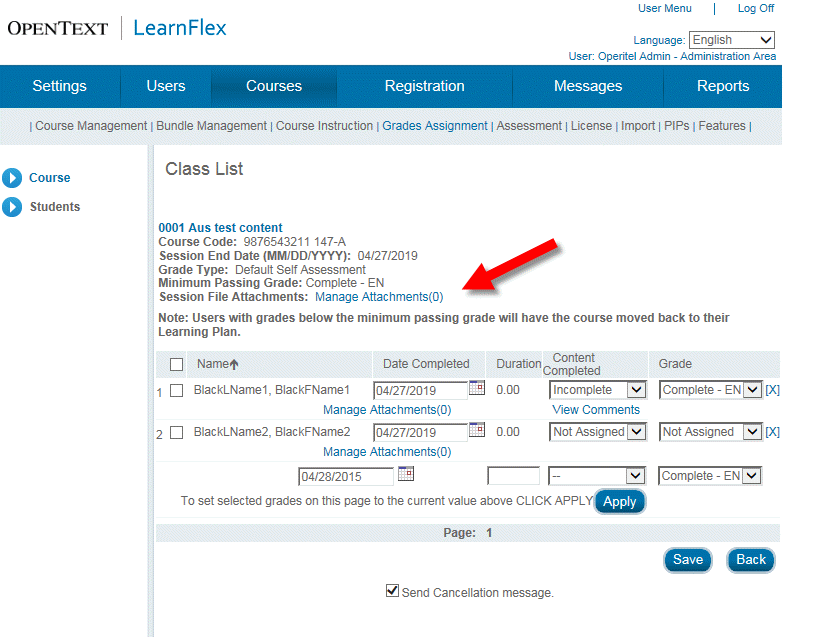
The types of files that can be uploaded to this feature include: .bmp, .doc, .docx, .gif, .htm, .html, .jpeg, .jpg, .pdf, .png, .ppt, .pptx, .txt, .xls, .xlsx.
An issue has been resolved in which information about instructors was not populated within the Survey Detail Report.
A security enhancement has been implemented to address potential vulnerabilities to LearnFlex configurations that use single sign-on (SSO) or Active Directory (either passive or active).
Please contact your LearnFlex representative for more information about upgrading to LearnFlex 9.1.3 or later if you use SSO or Active Directory.
None in this release.