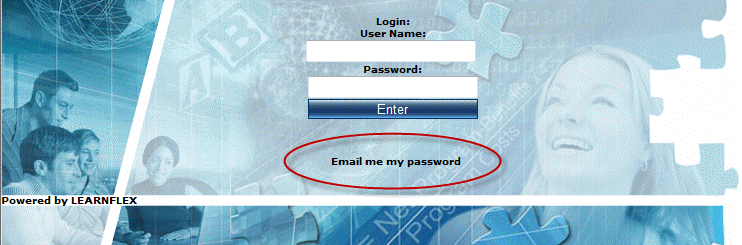
There are several options available for password retrieval depending on how LearnFlex has been configured. The following steps are for the most common method of retrieving your password:
1. From the Login screen, look for and click the Email me my password link, as shown below:
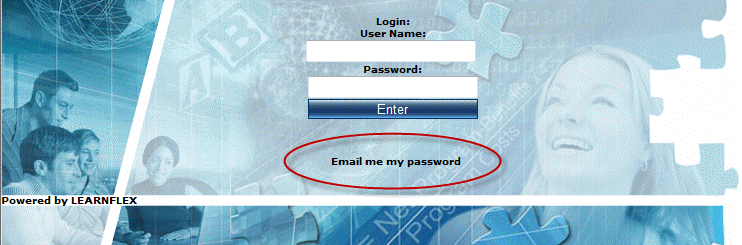
Note: The wording for this link can vary, but is typically as above.
2. Enter your user name into the text box.
3. Click the Submit button.
After following the steps above, an email will be sent to you with your password.