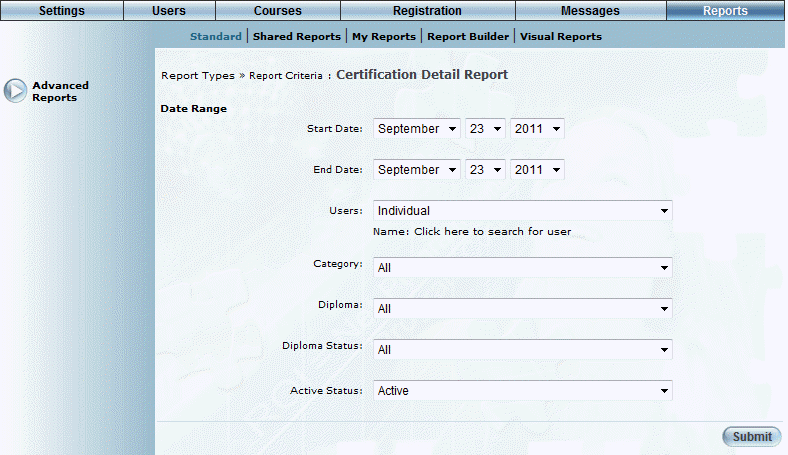
Introduction
This report provides information on users who have completed or registered for LearnTracks.
Note: The link to this report is displayed when security setting 142: Diploma by Job Position Detail Report is enabled.
Procedure
1. From the Reports menu, select Standard, then Advanced Reports.
2. Click the Certification Detail Report link.
The following screen is displayed:
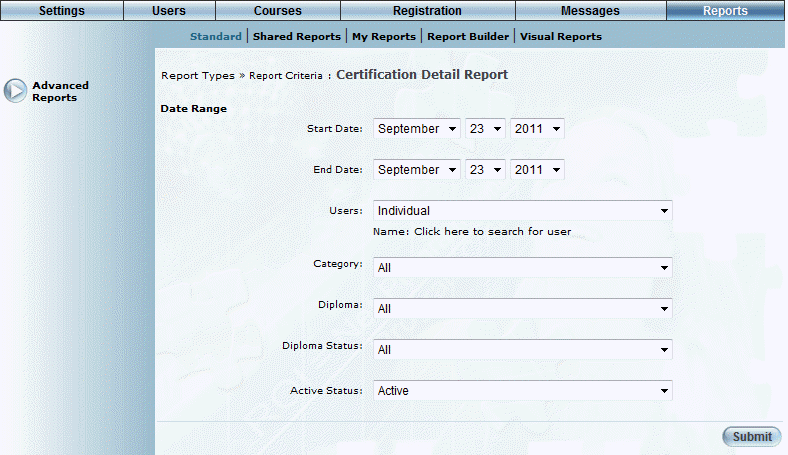
Certification Detail Report - Search
3. Use the Date Range - Start Date and End Date drop-down lists to specify the date range of your report results.
4. Use the Users drop-down list to specify the type of users (Individual or Business Unit/Community).
If you select Individual, a pop-window will be displayed where you can search for and select the user whose certification details you want to view.
If you select Business Unit/Community, then additional text boxes will be displayed where you can select first the business unit, then the community whose certification details you want to view.
5. Use the Category drop-down list to filter your results by category.
6. Use the Diploma drop-down list to filter your list by LearnTrack.
7. Use the Diploma Status drop-down list to select one of All, Registered, or Completed.
8. Use the Active Status drop-down list to select one of All, Active, or Inactive.
9. Click Submit.
The following screen is displayed:
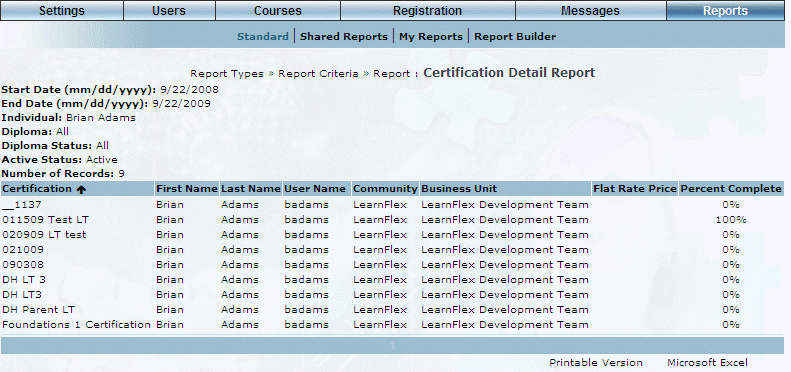
Certification Detail Report Results
This screen displays the results of your report. The following columns of information are displayed:
· Certification
· First Name
· Last Name
· User Name
· Community
· Business Unit
· Flat Rate Price
· Percent Complete
10. You can perform the following operations from this screen:
· Click Printable Version to view a version of the report that you can print.
· Click Microsoft Excel to export your results to a Microsoft Excel spreadsheet.