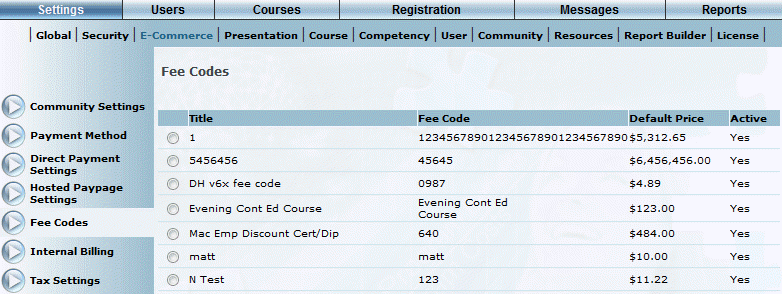
Introduction
Fee codes are costs associated with a course. They comprise, either partially or completely, the course price. For example, a course is listed as $500.00. Fee codes indicate that the price of the course comprises $400.00 for tuition, $10.00 for course handouts, and $90.00 for technology fees. Consequently, this course would have three fee codes in its pricing structure.
Fee codes allow for a breakdown of the costs associated with a course, which users can view and administrators can track.
When a course is purchased, the fee codes can be shown as individual E-Commerce cart items, both in Admin and User modes. This lets the user know how the cost of the course has been determined.
You can implement up to 10 fee codes that can be stored per session, and per community.
Note: Administrators can override the default price on a per-session basis.
The default price for the breakdown of fee codes is per community.
Procedure
1. From the Settings menu, select E-Commerce, then Fee Codes.
Note: This left-hand side is displayed when security setting 532: Fee Codes is enabled.
The Fee Codes screen is displayed:
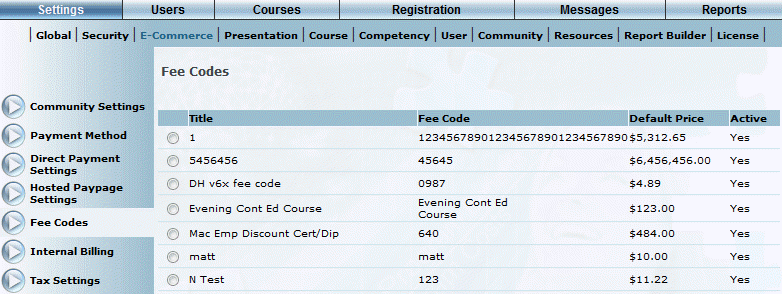
E-Commerce Fee Codes
This screen lists all fee codes that have been created.
2. You can perform the following operations from this screen:
· Click Add to create a new fee code.
· To edit a fee code, select its option button and click Edit. See Adding a Fee Code for details about the values that you can update.
· To delete a fee code, select its option button and click Delete.