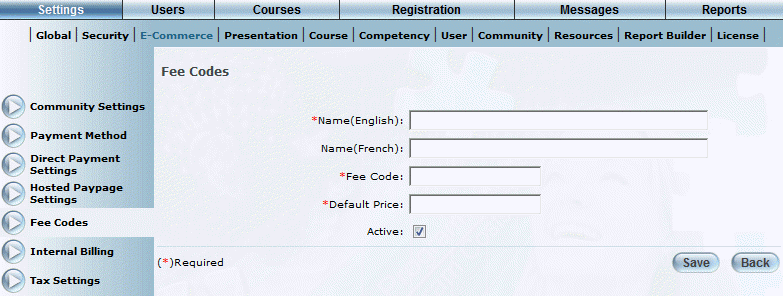
Procedure
1. From the main Fee Codes screen, click Add.
The following screen is displayed:
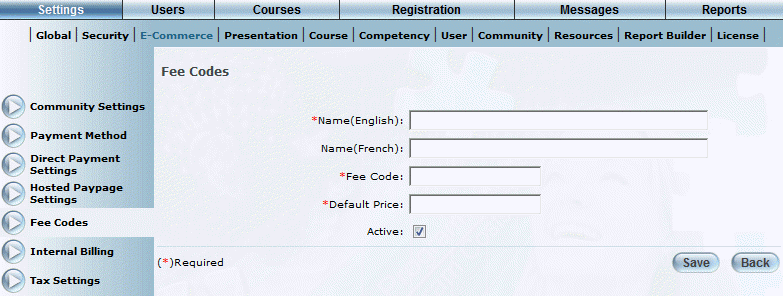
Adding a Fee Code
2. In the Name field, enter the name of the fee code that you are adding.
You can specify a maximum of 80 characters. This value is required and must be unique.
3. In the Fee Code field, enter the fee code.
You can specify a maximum of 30 characters (alphanumeric).
4. In the Default Price field, enter the amount of the fee code.
5. Check the Active box if you want this fee code to be available for selection when configuring session prices.
By default, this box is checked.
6. Click Save to keep your changes.