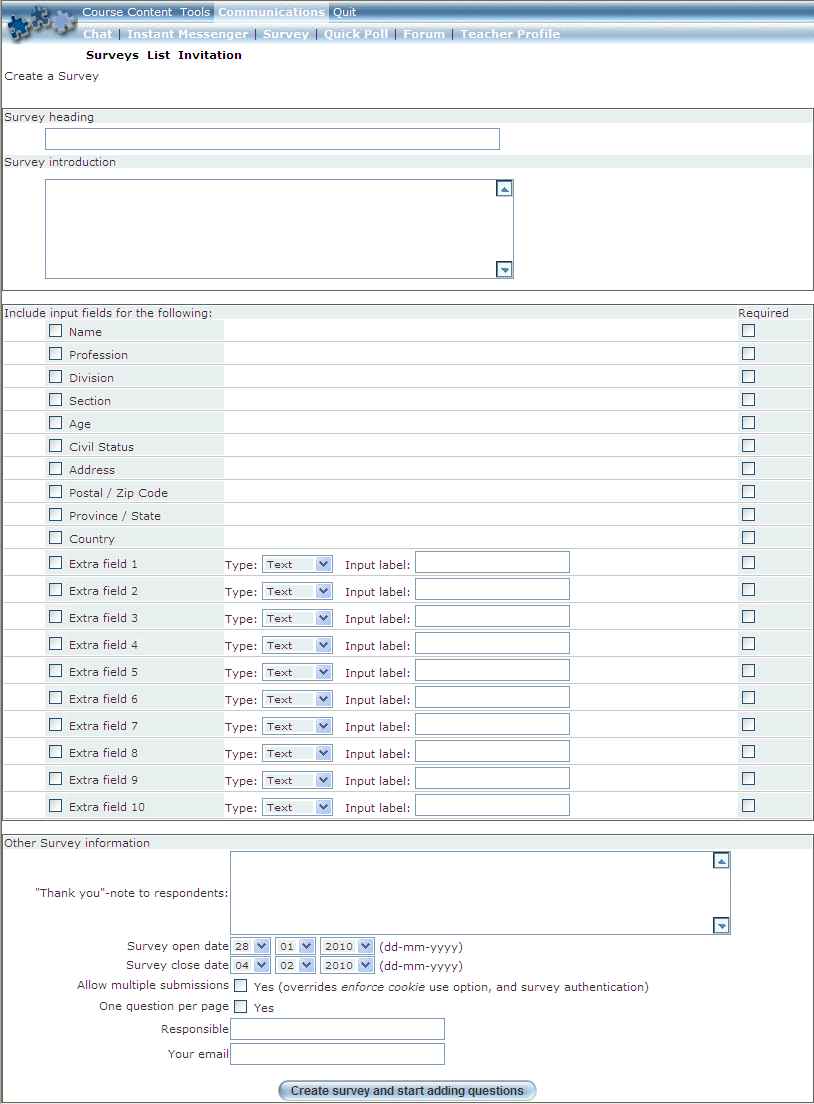
Introduction
Use this section to create a survey for the selected session.
Procedure
1. Launch an E-Classroom course.
2. From the Communications menu, click Survey.
3. Click New Survey.
The following screen is displayed:
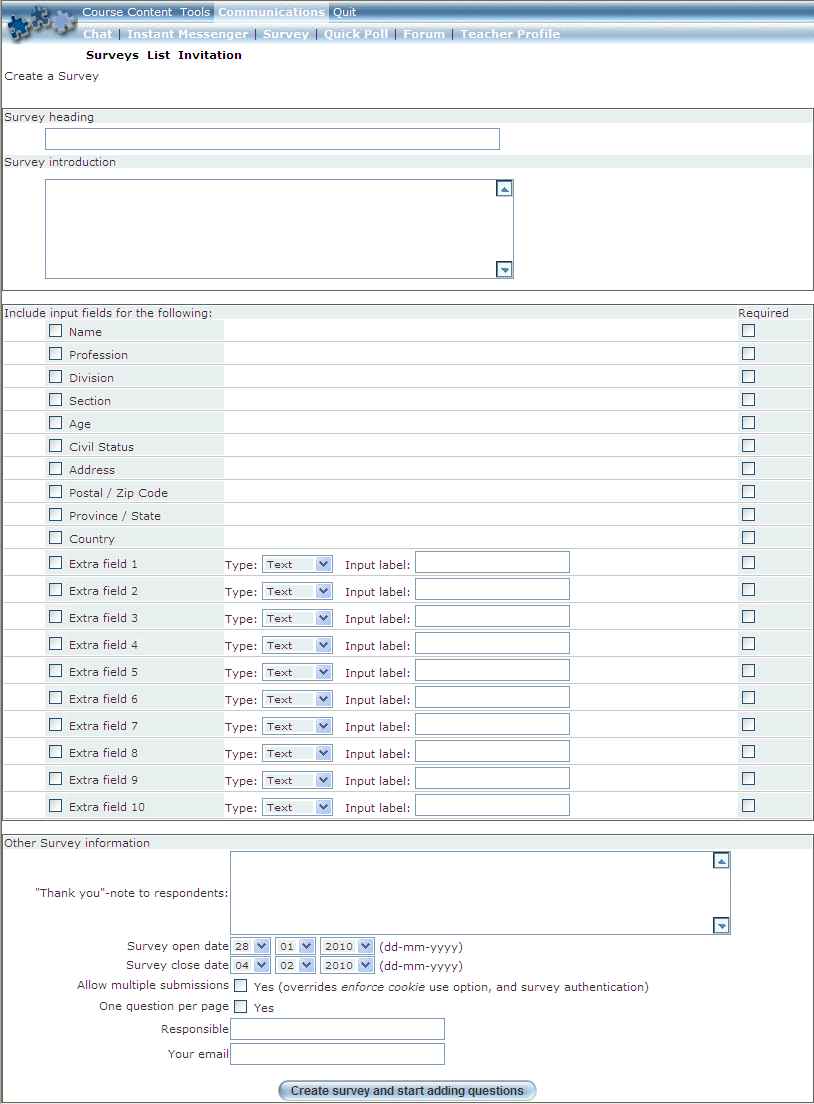
Creating a Survey – User Mode
The details you need to specify here are the same for the Surveys module in Admin mode.