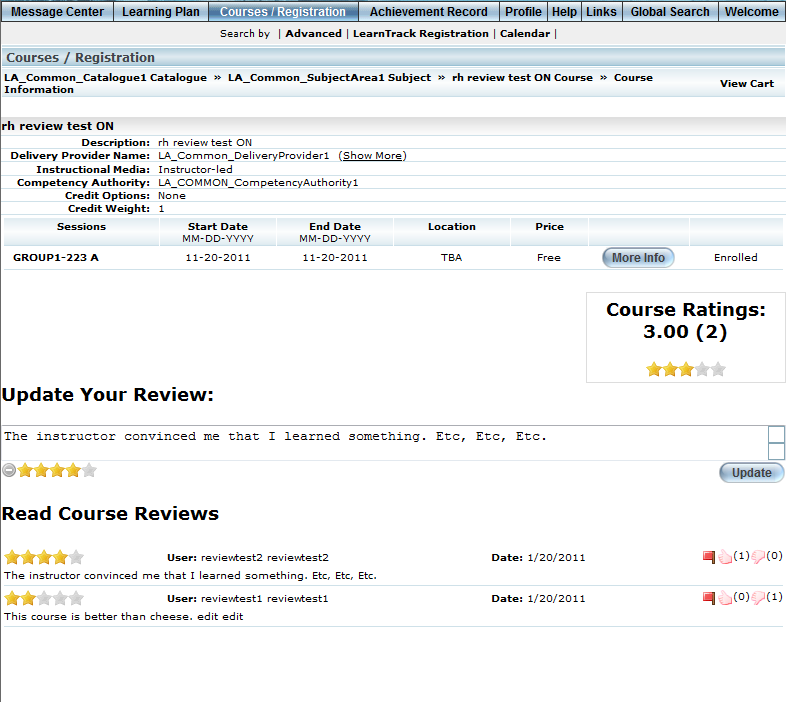
Introduction
When a course has reviews enabled and you have a status of Enrolled, In Progress, or Completed, then you will be able to read and update the reviews that you have written for courses. If you are not in a status of Enrolled, In Progress, or Completed, you will not be able to add or edit reviews, but you will be able to see the reviews that other users have written.
Note: Security setting 845: Enable Reviews must be enabled for you to be able to update and read reviews.
Procedure
When registering for a course that has reviewed enabled for it, the Review Update and Read Course Reviews sections appear below:
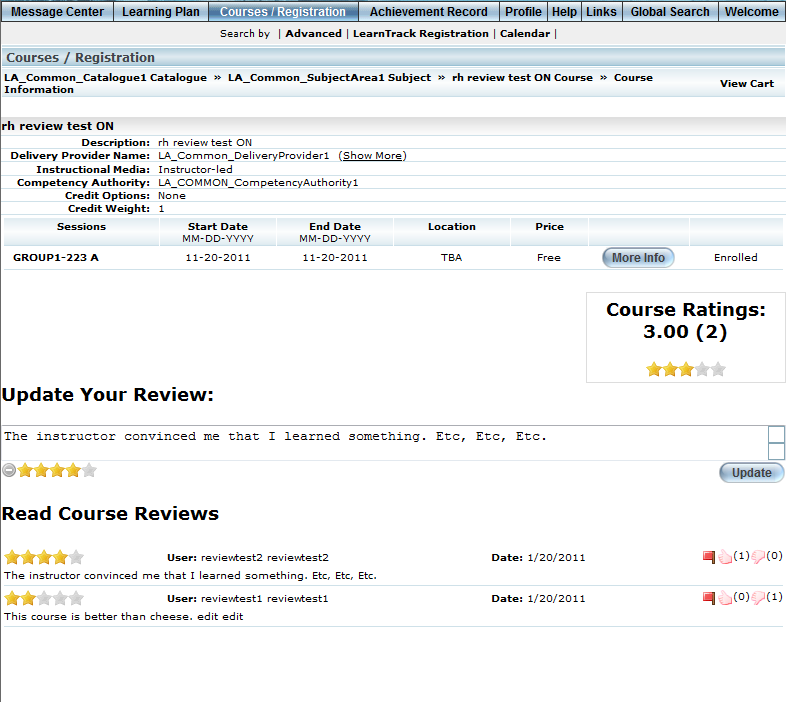
Course Information: Review Update and Read
Note: If you have been banned from reviewing all courses (see: Activating a User: User Activation Page) or just banned from reviewing this course (see: User Reviews Page: Ban User), then the update course review option will not appear.
1. When the course Ratings and Reviews functionality is enabled, you will be able to perform the following operations:
· Enter the changes you want into the Update Your Review field and select a star rating by clicking on the stars.
· Click Update to update your review for this course.
· Click on the Red Flag icon to flag this review for administrator review.
· Click on the Thumbs-up icon to give this course a +1 rating.
· Click on the Thumbs-down icon to give this course a -1 rating.
These thumbs-up and thumbs-down ratings are simply to indicate how many viewers agreed or disagreed with the review poster. They are not reportable and affect no other part of the LMS system.