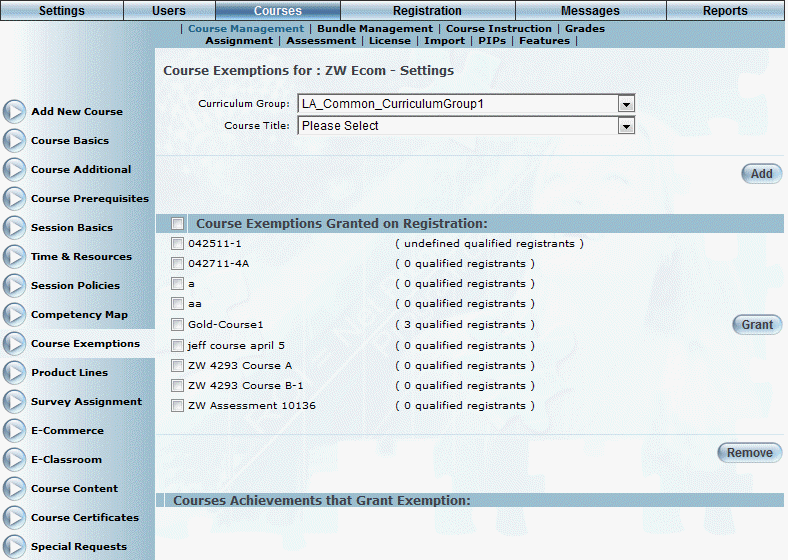
Introduction
This section allows administrators to search for and designate courses that learners can obtain exemption for automatically when they complete the course being configured. One course can grant exemptions to multiple courses, and multiple courses can grant exemptions to a single course. However, it is always a one-to-one relationship – you cannot require a combination of two courses to grant exemption to a single course.
This section allows you to:
· View those courses that grant exemption to other courses upon completion
· View those courses that are exemptions.
· Add course exemptions
· Delete course exemptions
See Course Exemptions Overview for additional details.
Procedure
1. Locate a course that you want to manage, then select Course Exemptions.
Note: This left-hand side menu is displayed when security setting 855: Course Exemptions is enabled.
The following screen is displayed:
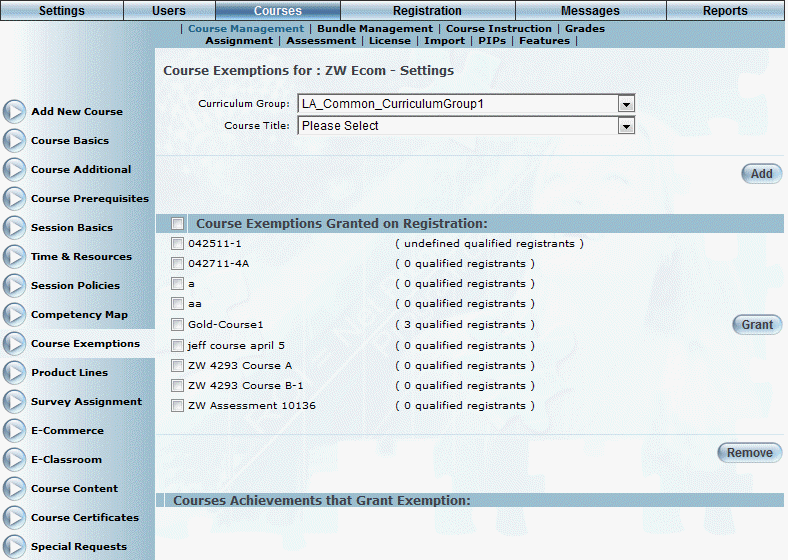
Course Exemptions
The first section displays all courses that a learner will be exempt from when registering for the current course. The second section displays those courses that will provide exemption to the current course upon completion.
To add an exemption to this course:
1. Use the Curriculum Group drop-down list to filter courses by curriculum group.
This selection determines the values available in the next drop-down list.
2. Use the Course Title drop-down list to select the course that learners will be exempted from taking upon completing the current course.
3. Click Add.
To delete an exemption from this course:
1. In the Course Exemptions Granted on Registration section, check the box of each course that you want to remove as an exemption.
2. Click Remove.
To grant exemptions to learners already enrolled in the selected course:
1. Check the box(es) of the course whose qualified registrants you want to be exempt from the current course.
A qualified registrant is one who has met the following conditions:
· Have successfully completed the selected course (known as a superseding course).
· Have already enrolled in the exemption course with any registration status.
2. Click the Grant button.
This button is displayed beside the exemption course if qualified registrants are available for that course.
You will be asked to confirm the exemptions.
3. Click OK.
The course will be removed from the list and the users will be granted an exemption with a grade of 100 and a status of Exempt.