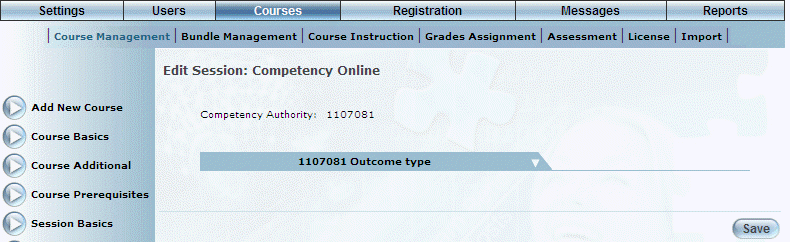
Introduction
The competency map for a course allows a user to define which of the competencies for a job position can be obtained through taking the course.
Selecting a competency defines the course as providing the competency, so that when the course is achieved, that competency is moved to the user’s achievement record as well.
Note: Only the competencies defined for the job positions selected on the Course Basics screen will be displayed on the competency map.
Procedure
1. From the Courses menu, click Add New Course.
The Course Basics screen is displayed.
2. Select Competency Map.
Note: This left-hand side menu is displayed when security setting 50: Competency Map is enabled.
The Competency Map screen is displayed:
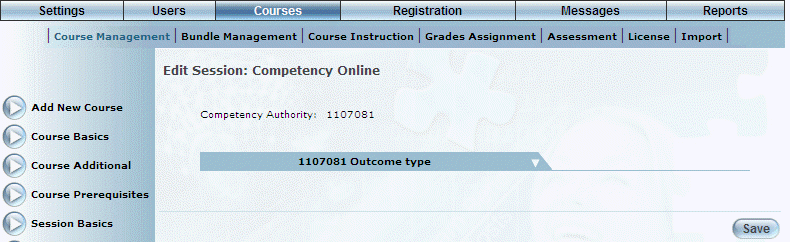
Competency Map for a Course
This screen displays those outcome types associated with the specified competency authority.
Hint: You can select a different competency authority from the Course Basics screen, but only if no competencies have been selected below.
3. Click the down arrow of the competency outcome that you want to manage.
The screen is re-displayed with the competency outcomes associated with the competency outcome type:
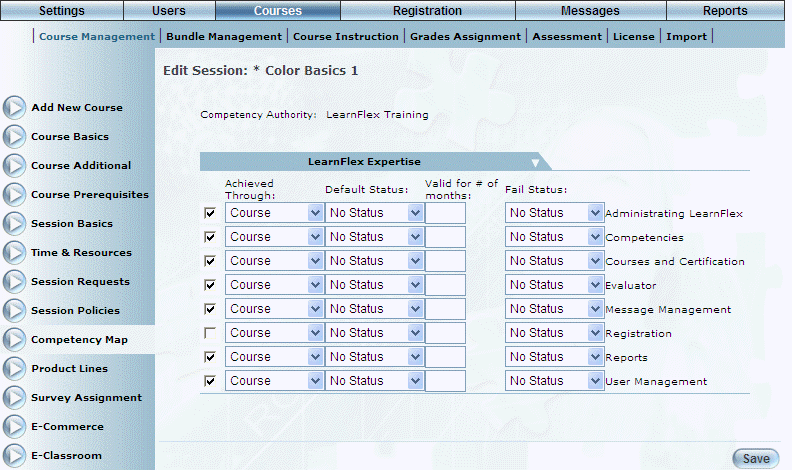
Competency Outcomes
4. For each outcome, you can perform the following operations:
· Check the box to indicate that the selected competency is eligible to be achieved.
· Use the Achieved Through drop-down list to indicate how the competency will be achieved (course, manual entry, pre-assessment, or test).
· Use the Default Status drop-down list to specify the status that the competency will have when the user passes the course. The values in this list are defined in the Competency Status module.
· In the Valid for # of months field, enter the number of months that the competency will be valid for.
· Use the Fail Status drop-down list to specify the status that the competency will have when the user fails the course. The values in this list are also defined in the Competency Status module.
5. Click Save to keep your changes.