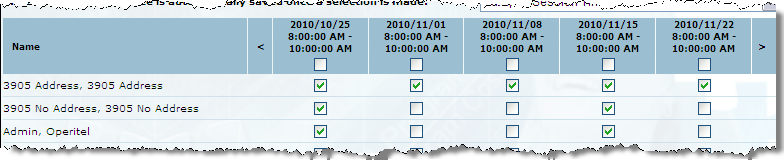
LearnFlex provides tools for manually tracking user attendance and for manually marking a user’s performance based on this attendance. These fields are for reporting purposes only and can be reported upon from within Report Builder.
To see and manage the attendance and duration functionality within LearnFlex you must enable security settings:
The functionality appears on the Attendance Marking page, and on the user grading pages (see below).
The Attendance Marking page appears as below:
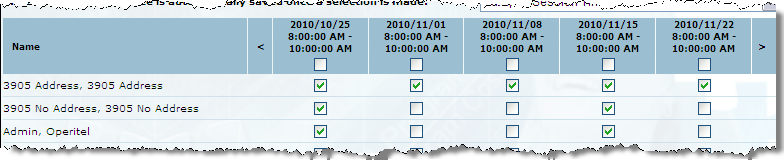
Attendance Marking Page
You can manually track user attendance by checking the appropriate box beside a users name and below the course session times. Publish the recorded attendance to the users achievement record by checking the Publish Attendance box found at the bottom of the screen (not shown).
Note: For attendance marking to appear on the Attendance Marking page, a course session time must be set on the Time and Resources page.
Each course session has a duration set up within the Session Basics screen.
The attendance and durations section of the Session Basics screen appears as below:
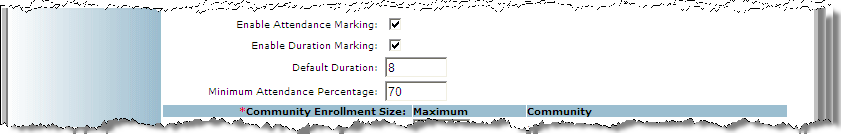
Session Basics Screen: Attendance Marking Setup
This duration represents the amount of time that a user is expected to attend a session. The units of time are variable (minutes, hours, days, and so on) and must be between 1 and 100 units.
Note: The Minimum Attendance Percentage field is for reporting purposes only and has no enforcement or automated functionality tied to it.
The established duration is displayed on every grading page (Users: Grades Administration, Courses: Grades Assignments, and Registration: Register and Grade) as a column that records the users attendance duration in that course session. These duration and attendance items are recorded in the users Achievement Record and are reportable from within Report Builder.