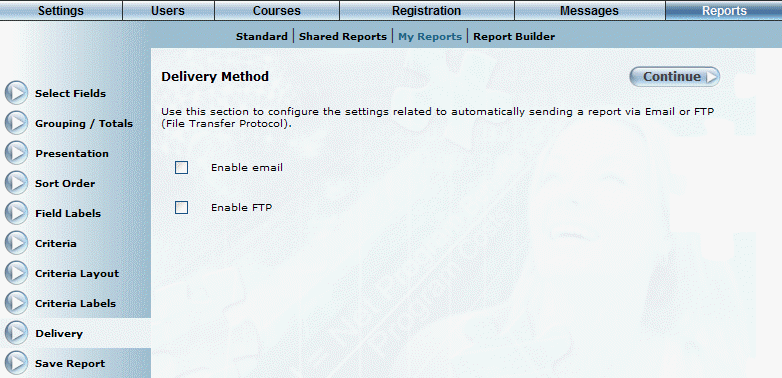
Introduction
Use this section to configure the settings related to sending a report via email or FTP (File Transfer Protocol).
Procedure
1. After accessing Report Builder, select Delivery.
The following screen is displayed:
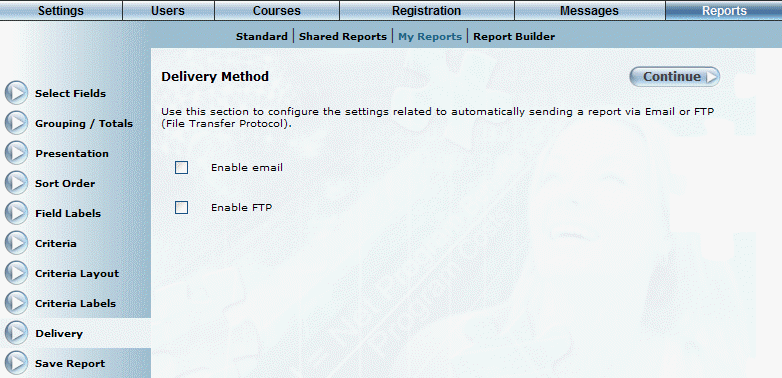
Selecting a Delivery Method for a Report
2. You can:
· Check the Enable Email box to define settings for sending your report results via email.
· Check the Enable FTP box to define settings for sending your report results via FTP.
Note: Configuring these settings will not result in your reports being delivered by FTP or email when they are run manually.