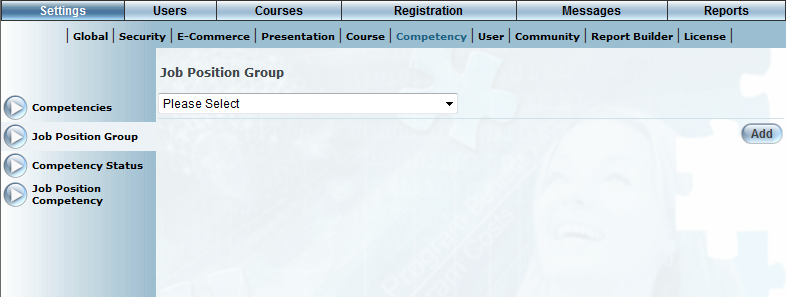
Introduction
Competencies are tied to specific job titles called job positions. Job positions are not a subcategory of a competency authority or outcome; instead they are directly tied to competencies. When setting up competencies, you can select a job position and then match that job position to a set of competencies from one or more competency authorities.
Note: The Add, Edit, Delete, and Save buttons are displayed when security setting 32: Function Permissions is enabled.
Procedure
1. From the Settings menu, select Competency, then Job Position Group.
The Job Position Group screen is displayed:
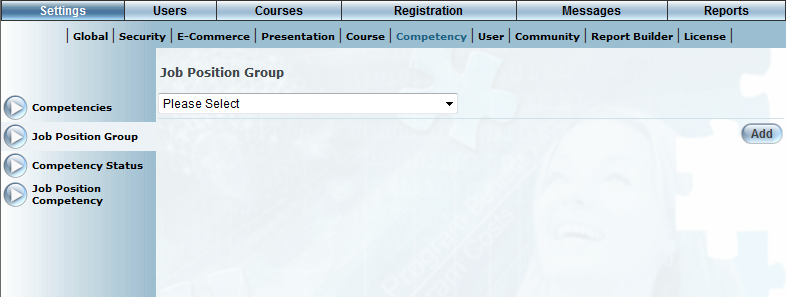
Managing Job Position Groups
2. Click Add.
The screen refreshes and is displayed with additional information:
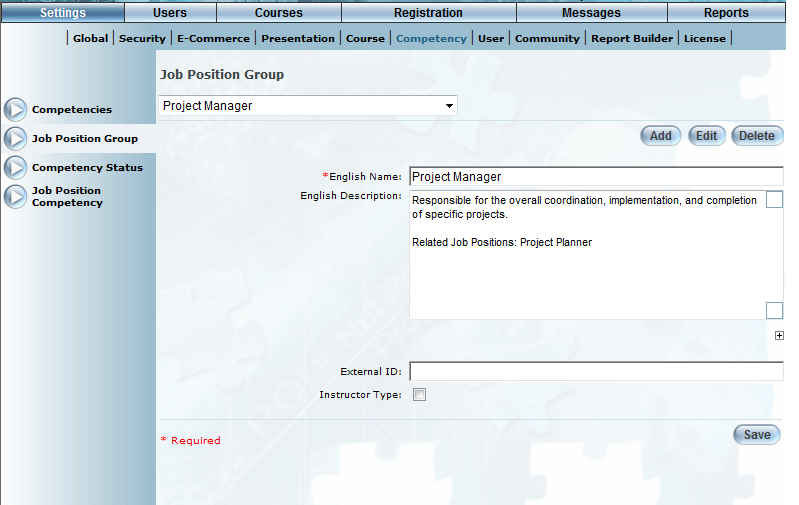
Adding a Job Position Group
3. In the English Name field, enter the name of the job position group that you are adding.
You can specify a maximum of 100 characters (alphanumeric).
4. In the English Description field enter a description for the job position.
5. In the External ID field, enter a value that can be used for external reporting.
You can specify a maximum of 20 characters (alphanumeric).
6. Check the Instructor Type box if you want this job position group to be available when booking resources.
Note: You need to enable security setting 700: Job Position Group – Instructor Types to display this check box.
Checking this box for a job position group does the following: 1) Indicates that this job position can be booked as an assigned role from the Resources module, 2) Displays the Job Position column on the Booked Resources screen, and 3) When searching for an instructor, displays the Job Position drop-down list, also on the Booked Resources screen.
7. Click Save to keep your changes.
Note: After it is created, the new position is NOT included in any previously assigned course or LearnTrack associations. You will need to modify courses and LearnTracks to include the new job position(s).