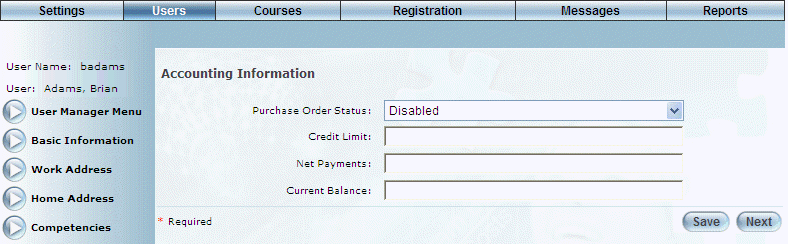
Introduction
This section is tied into the E-Commerce side of LearnFlex. Users in User mode also have the ability to update this information in their profile.
Procedure
1. From the Users menu, click Add New User.
The Basic Information screen is displayed.
2. After entering and saving basic information, click the Accounting Information left-hand side menu.
Note: This left-hand side menu is available when security setting 78: Accounting Information is enabled.
The Accounting Information screen is displayed:
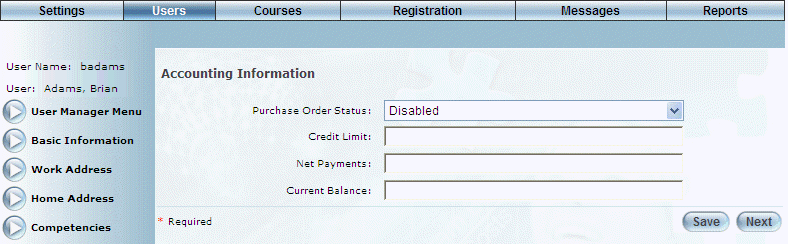
Accounting Information for a User
3. Use the Purchase Order Status drop-down list to indicate if purchase order capability should ne enabled or disabled for this user.
4. In the Credit Limit field, specify the user’s credit limit.
You can specify a maximum of 7 numbers in this field. Entering additional numbers causes the value to default to 0.
5. In the Net Payments field, enter the payments made to date by this user.
You can specify a maximum of 9 numbers in this field. Entering additional numbers causes the value to default to 0.
6. In the Current Balance field, enter the amount still outstanding for this user’s account.
You can specify a maximum of 7 numbers in this field. Entering additional numbers causes the value to default to 0.
7. Click Save to keep your changes.