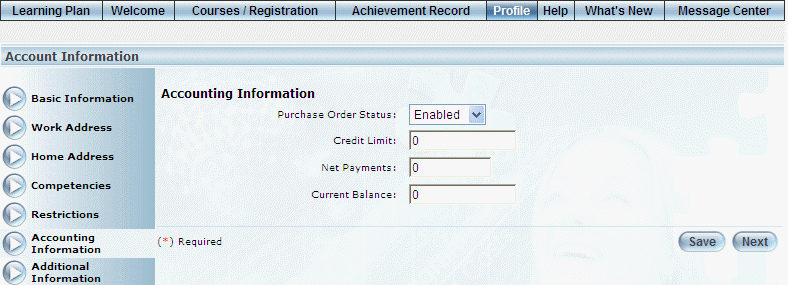
Procedure
1. From the Profile menu, click Accounting Information.
The Accounting Information screen is displayed:
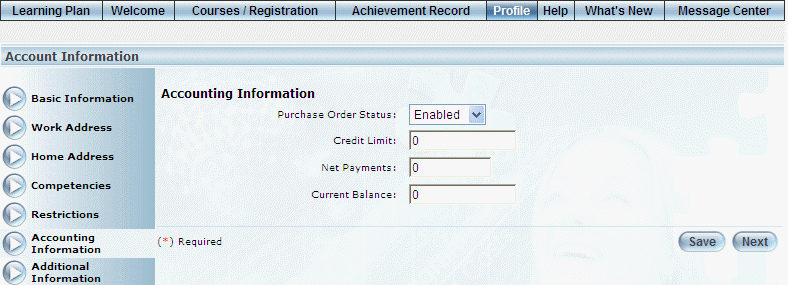
Profile: Accounting Information
2. Use the Purchase Order Status drop-down list to set the status of purchase order either to Enabled or Disabled.
3. In the Credit Limit field, enter your credit limit.
You can enter a maximum of 7 numbers.
4. In the Net Payments field, enter your net payments.
You can enter a maximum of 7 numbers.
5. In the Current Balance field, enter your current balance.
You can enter a maximum of 7 numbers.
6. Click Save to keep your changes.