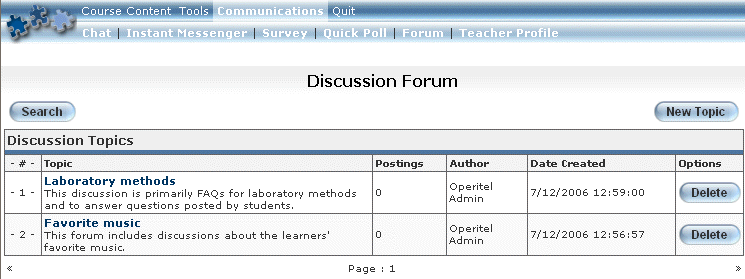
Introduction
This is an asynchronous discussion forum for the online course. You can join an existing discussion, read all posts within a discussion, add your own posts, or create a new topic for discussion.
Procedure
1. Launch an E-Classroom course.
2. Select Discussion Forum from the Communications menu.
The following screen is displayed:
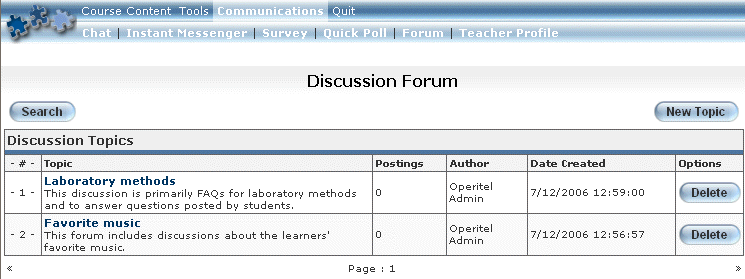
Discussion Forum List
This screen displays the following columns of information:
· #: Displays the order in which the topics were created, with the newest topic at the top of the list.
· Topic (link): Displays the title and description of the topic.
· Postings: Indicates the number of posts that have been made to that topic.
· Author: Indicates the creator of the topic.
· Date Created: Indicates when the date when the topic was added.
3. You can perform the following operations from this screen:
· Click Search to search for a topic.
· Click New Topic to create a new topic in the discussion forum.
· Click a Topic link to view the details of a selected topic.
· Click Delete to remove a topic from the discussion forum.