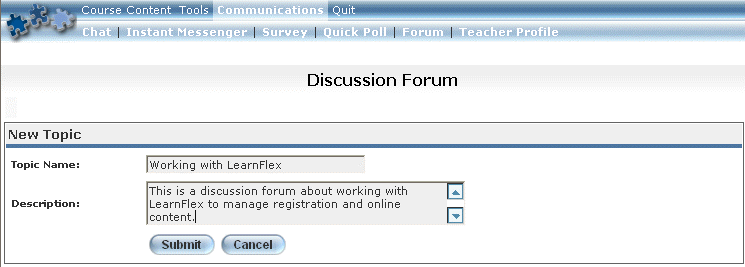
Procedure
1. Launch an E-Classroom course.
2. Select Discussion Forum from the Communications menu.
3. To make a new topic, click on Topic List.
4. Click on the New Topic menu option.
The New Topic screen is displayed:
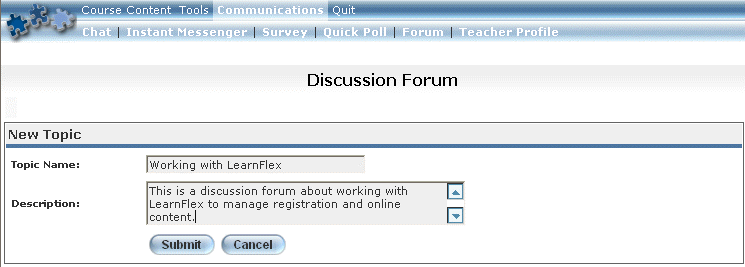
Creating a New Topic
5. In the Topic Name field, enter the name you want to give to your topic.
This value is required.
6. In the Description box, enter a longer summary of the topic.
This value is required.
7. Click Submit.
Your discussion topic will now appear in the discussion forum list.