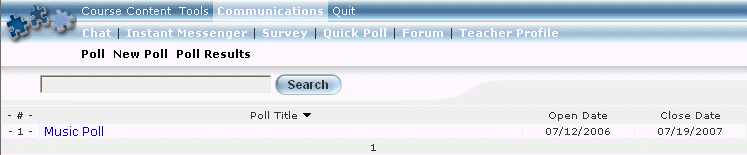
Introduction
This function allows the instructor to set up a questionnaire (or set of questionnaires) for learners to answer. You can view current polls, set up a new poll, or view poll results.
Procedure
1. Launch an E-Classroom course.
2. From the Communications menu, select Quick Poll.
The following screen is displayed:
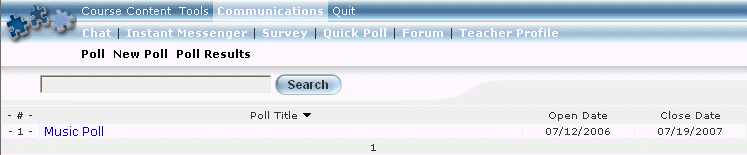
Quick Poll List
This screen displays all polls that have been created. Specifically, the following columns of information are displayed:
· #
· Poll Title (link)
· Open Date
· Close Date
3. You can perform the following operations from this screen:
· Click the Poll Title link to view the results of the selected poll.
· Click New Poll to create a poll.
· Click Poll Results to view the results of a selected poll.