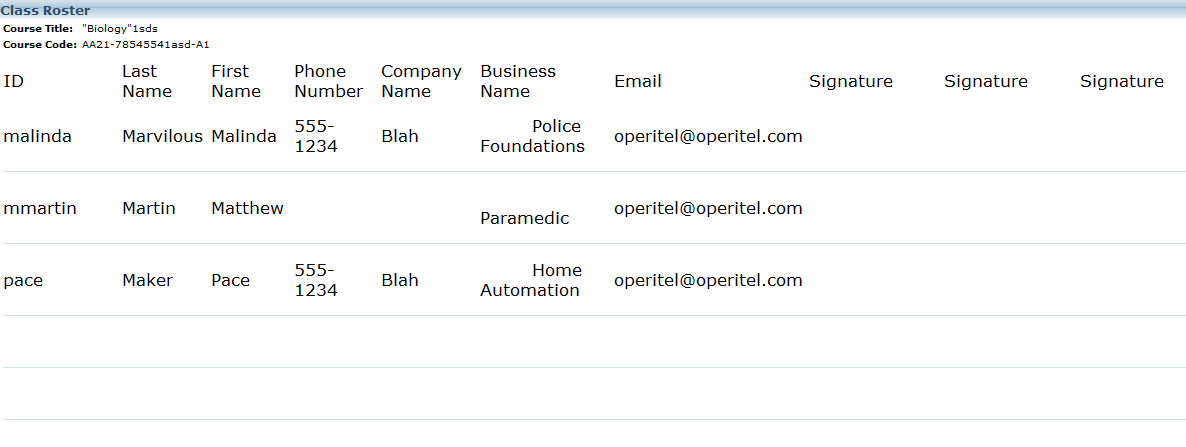
Using this enhancement, you can now print a list of all students enrolled in a learning activity that you can use to take attendance for courses with Blended Online and Instructor-led instructional media types.
And example is shown next:
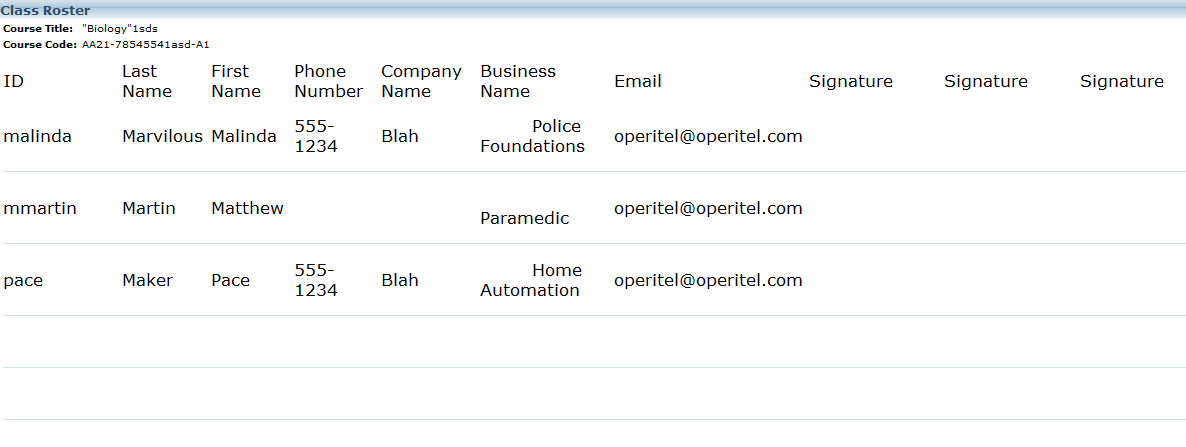
To support this enhancement, a new section has been added to the Learner Detail Report, as shown below:
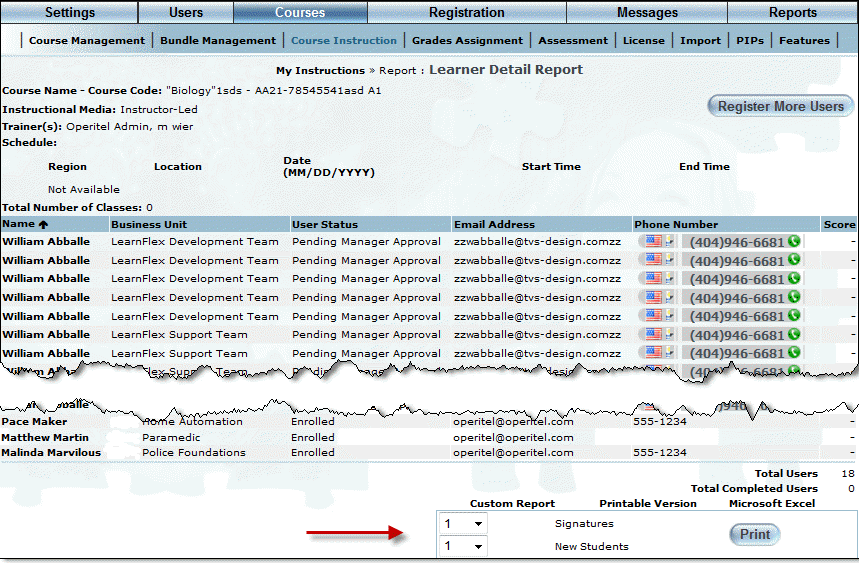
Using the Signature drop-down list, you can configure the list to display up to three places for signatures per student.
Using the New Students drop-down list, you can configure the list to display up to ten extra lines for students who are not yet enrolled in the selected course.
Note: The Attendance Form section is displayed only when security setting 806: Class Roster is enabled.