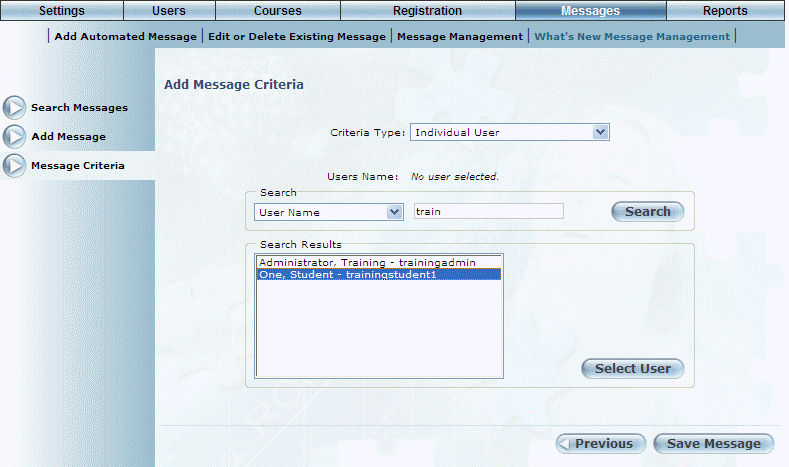
Procedure
1. During the process of adding a What's New message, use the Criteria Type drop-down list to select Individual User.
The Add Message Criteria screen is re-displayed with additional information:
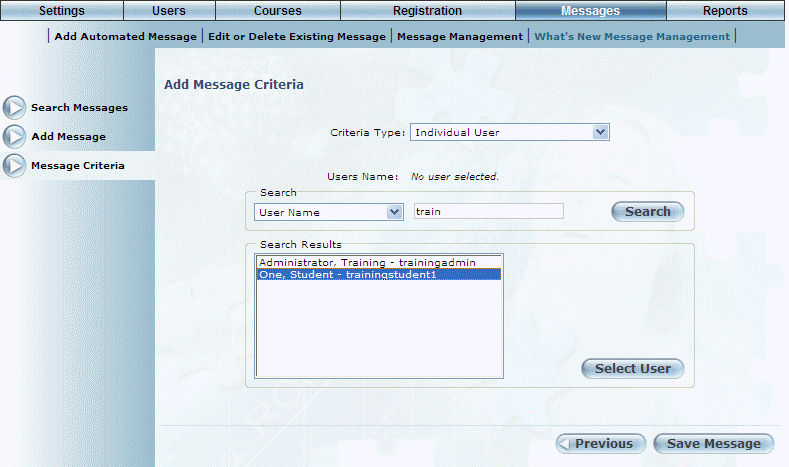
What’s New Message Management – Entering Message Criteria for an Individual User
Use this screen to search for and select the user that will be able to see the What’s New message.
2. Use the Search drop-down list to locate the intended recipient either by user name, last name, or first name.
3. In the adjacent field, enter your search name.
4. Click Search.
The results of your search are displayed in the Search Results box.
5. Highlight the user you want to see the message and click Select User.
This is the user who will see your message. This name will be shown in the Users Name area towards the top of the screen. You can select only one user.
6. Click Save Message.
A message is displayed indicating whether or not your message was saved successfully.