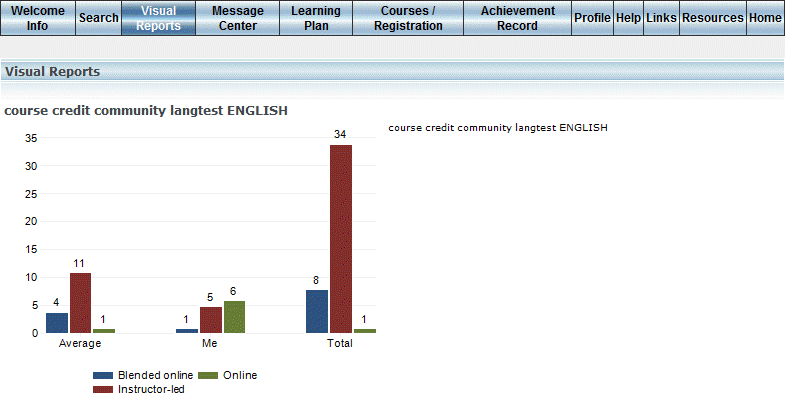
Introduction
This menu displays any reports that your LMS administrator has configured to be displayed in User mode. For descriptions of the reports, see Visual Reports.
Procedure
1. After logging in and accessing User mode, click the Visual Reports menu.
Note: This menu needs to be enabled and configured by your LMS administrator before you can access it.
An example of the screen is displayed:
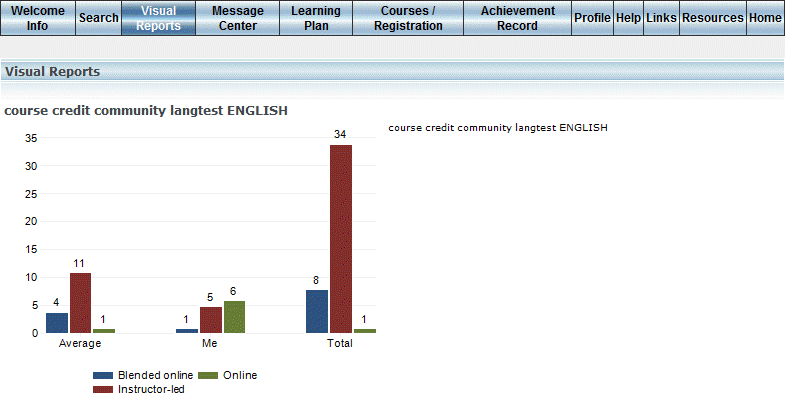
Visual Reports in User Mode
Any reports that are displayed are for informational purposes only.