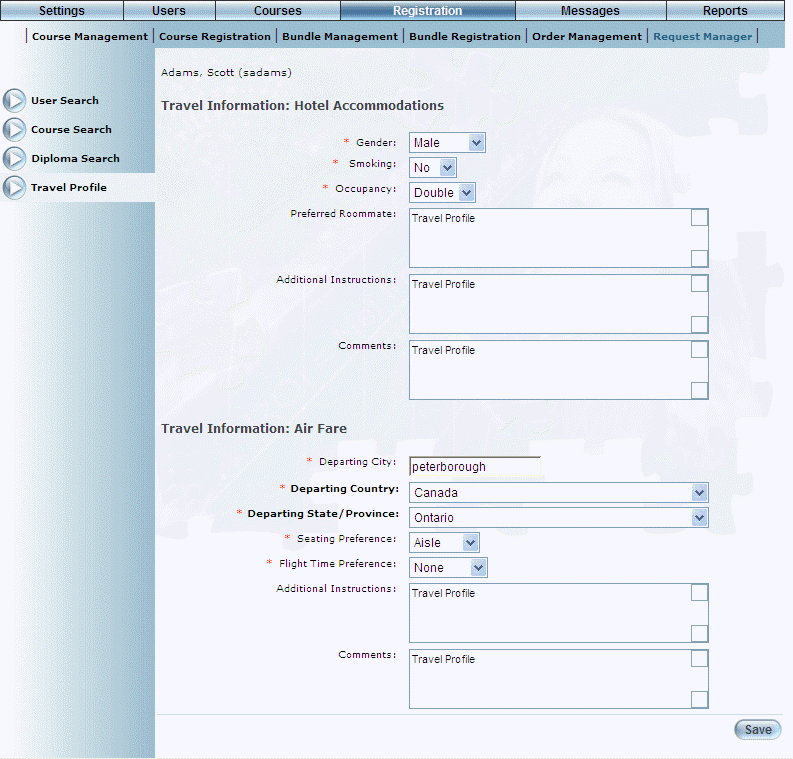
Procedure
1. Locate the request that you want to review.
The Travel Profile option is then displayed on the left-hand side.
2. Click Travel Profile.
The following screen is displayed:
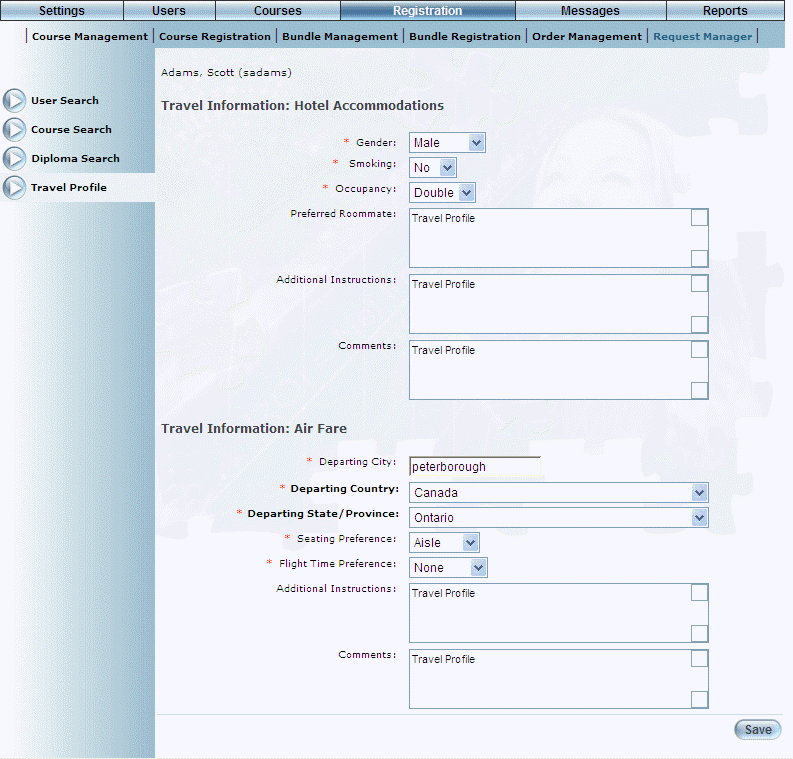
Request Manager: Travel Profile
Use this screen to update the user’s travel profile (consisting of hotel accommodation and air fare information).
3. Click Save to keep your changes.