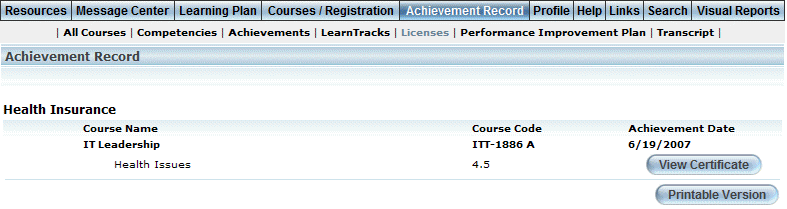
Introduction
Administrators can create and assign courses (or training events) to a specific license type. A license consists of a group subjects that can be assigned to one or more users. A subject consists of at least one course.
Procedure
1. From the Achievement Record menu, click Licenses.
Note: This sub-menu is displayed when security setting 600: Licenses is enabled.
The following screen is displayed:
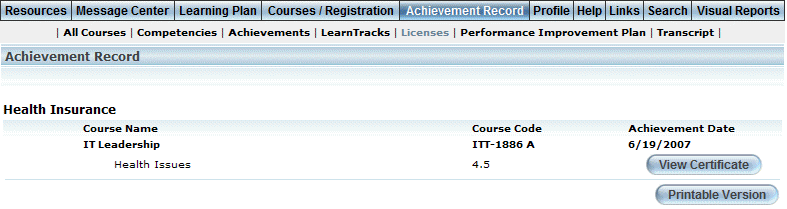
Achieved Licences
2. You can perform the following operations:
· Click View Certificate to view the certificate that has been associated with the selected license. This button is displayed only when a certificate has been associated with the license.
· Click Printable Version to view the license that you can print.