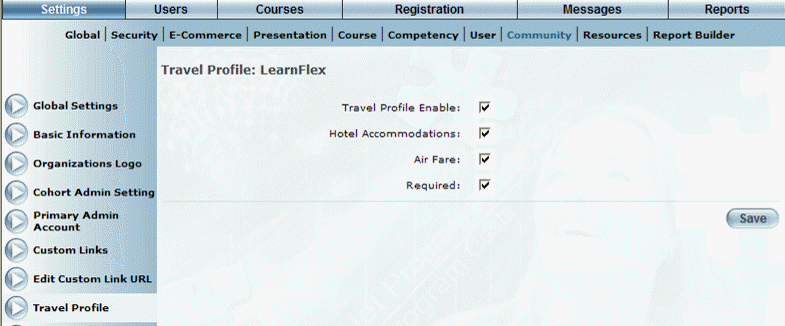
Introduction
Use this screen to determine the sections of a travel profile that a user will see when they log into LearnFlex for the first time.
This area does not determine what travel options individual users have; it only determines the buttons that are enabled or disabled for the selected community.
Procedure
1. After initially creating a community, click Travel Profile from the left-hand side menu.
Note: The Travel Profile left-hand side menu is displayed only when security setting 517: Travel Profile Admin is enabled.
The following screen is displayed:
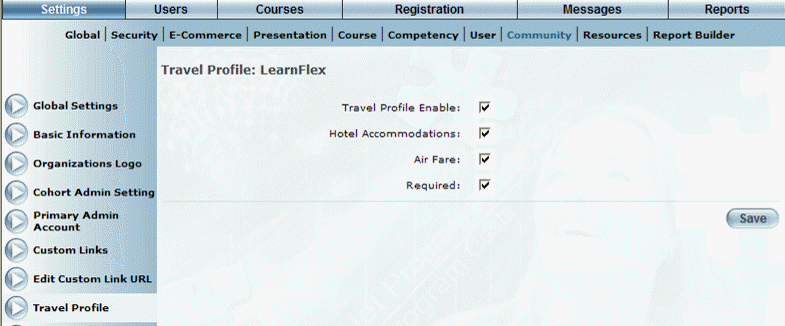
Travel Profile
2. Check any of the following boxes: Travel Profile Enable, Hotel Accommodations, Air Fare, and/or Required.
3. Click Save to keep your changes.