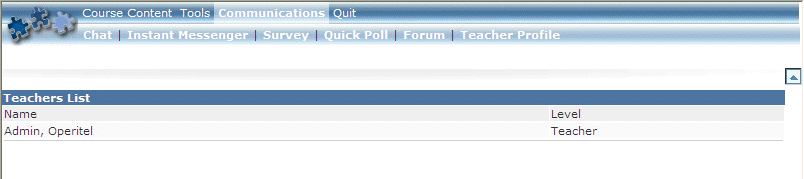
Introduction
This section provides access to contact information for those teachers who are involved in the selected course.
Procedure
1. Launch your online course.
2. From the Communication menu, select Teacher Profile.
The following screen is displayed:
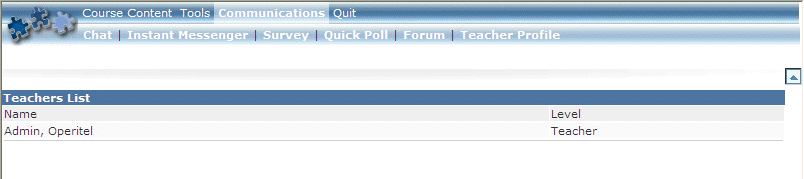
Teacher Profile List
This screen lists those teachers who are associated with the selected course.
3. Click a name link to view that teacher's contact information.
A second screen is displayed:
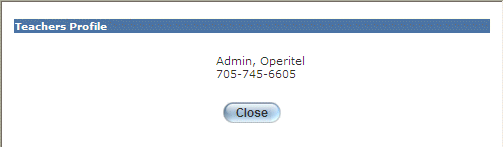
Contact Information for a Teacher
4. After reviewing that teacher's information, click Close to exit the screen.