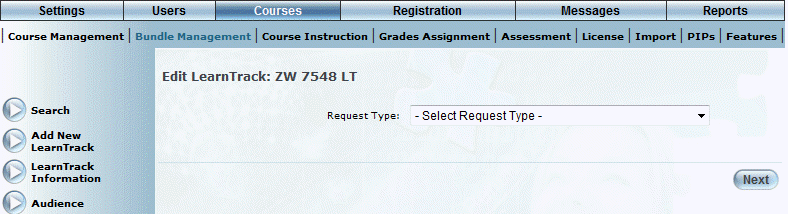
Procedure
1. From the Courses menu, click Bundle Management.
2. Locate the LearnTrack that you want to update.
3. Click the Special Requests left-hand side menu.
The following screen is displayed:
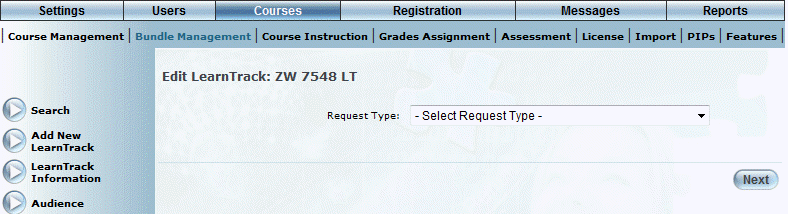
Select a Request Type for a LearnTrack
4. Use the Request Type drop-down list to select the type of request you want to manage for this LearnTrack.
The screen is re-displayed depending on the type of request selected.
5. Make the necessary entries.
6. Click Save to keep your changes.