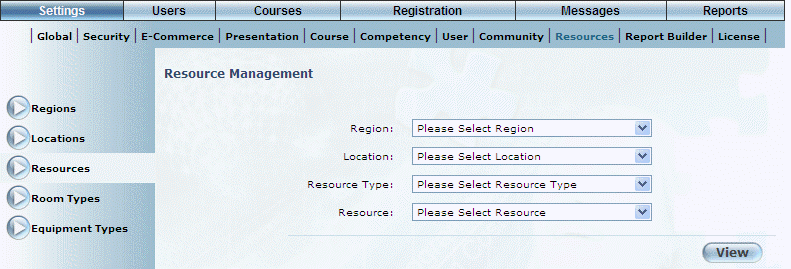
Procedures
1. From the Settings menu, select Resources, then Resources.
The following screen is displayed:
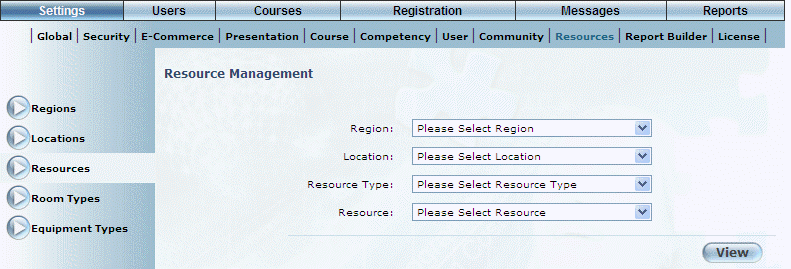
Resource Management
2. Use the Region and Location drop-down lists to select the area where the resource is going to be added.
3. Use the Resource Type drop-down list to select Instructors.
4. Click Add.
5. Use the Resource drop-down list to select the instructor whose schedule you want to view.
6. Click View.
The screen is re-displayed with additional information:
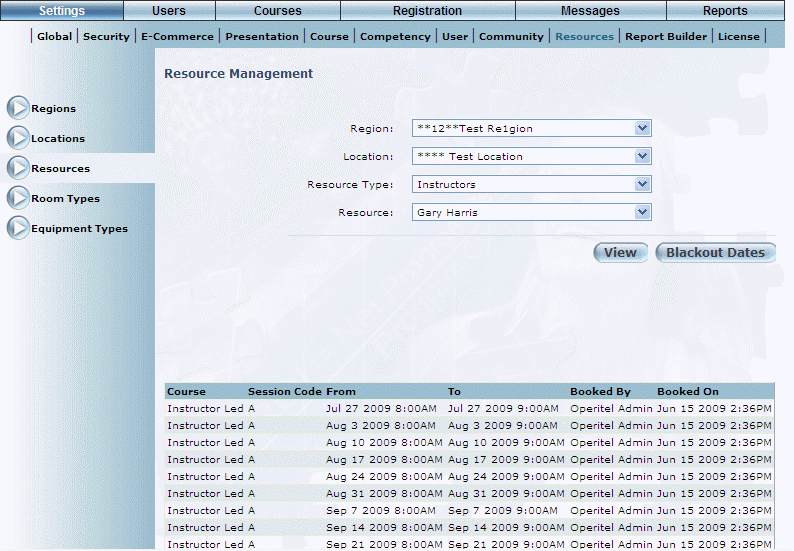
Properties of a Resource (Instructor)
This screen shows the courses and sessions where the selected user has been scheduled for the selected region and location.
This is for informational purposes only.
Hint: You can manage an instructor’s bookings through the Time & Resources module of a session, and view details in a user’s teaching schedule. The specific user can view their instructor schedule after logging in and viewing the Course Instruction screen.