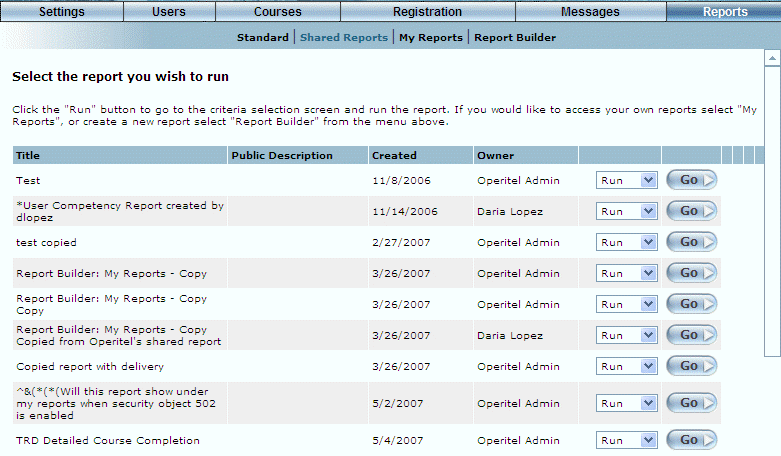
Introduction
Shared reports are those custom-built reports made visible to all users.
Procedure
1. From the Reports menu, select Shared Reports.
The following screen is displayed:
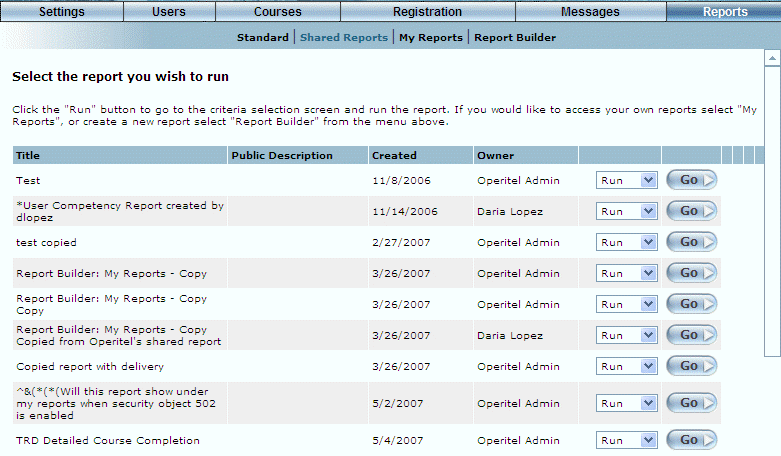
Viewing Shared Reports
2. For any selected report, use the drop-down list then click Go to perform the following operations:
· Run: Allows you to run the report to view its results. You may need to provide parameters or values before seeing results.
· Export: Allows you to view the results of the report to Microsoft Excel, plain text, or XML format. You may need to provide parameters or values before exporting the results.
· Print: Displays a pop-up window with your report results that you can print.
· Copy: Allows you to create a new report based on the existing one. You will be taken to the Save your report screen where you will need to enter a new name, among other details. You can still make other changes to the report if needed.