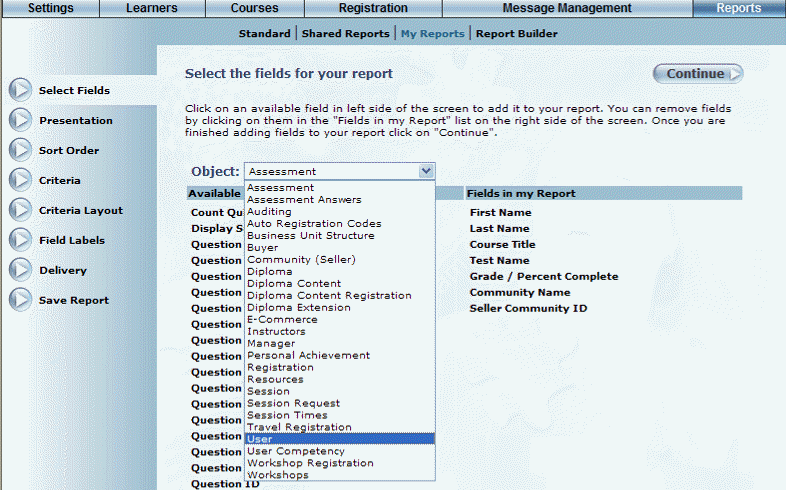
Introduction
The Field ID is included and can be used as a reference when questions come up on a specific field. Following the Field ID is the actual name of the field followed by a description.
Procedure
1. After accessing Report Builder, select Select Fields.
The following screen is displayed:
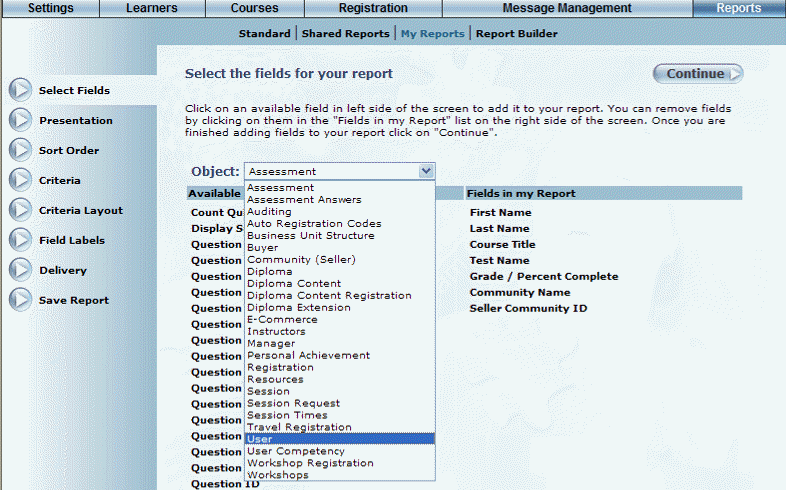
Report Builder – Selecting Fields
2. Select fields to be used in the report.
3. Select an object (table) containing the fields you want to use.
4. Click once on the fields you want to use.
They will move to the Fields in My Report column.
5. To remove a field, click once on the field name.
Note: FYI: SCORM data for the following fields are in the Registration object:
SCORM 1.2 Last Visit Time
SCORM 2004 Completion Status
SCORM Attempts
SCORM Score
SCORM Total Time
6. Once finished, click the Continue button.