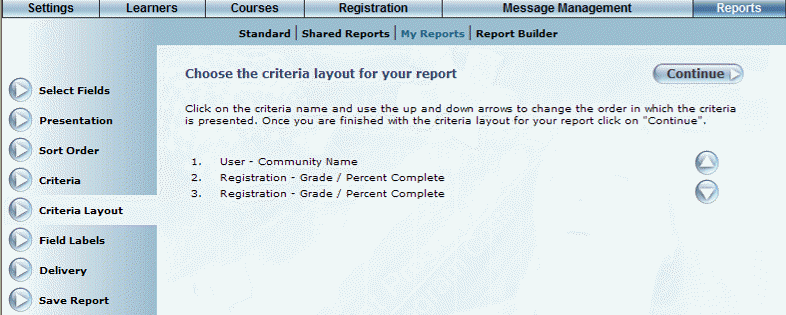
Introduction
Use this section to determine the order that the criteria are presented.
Procedure
1. After accessing Report Builder, select Criteria Layout.
The following screen is displayed:
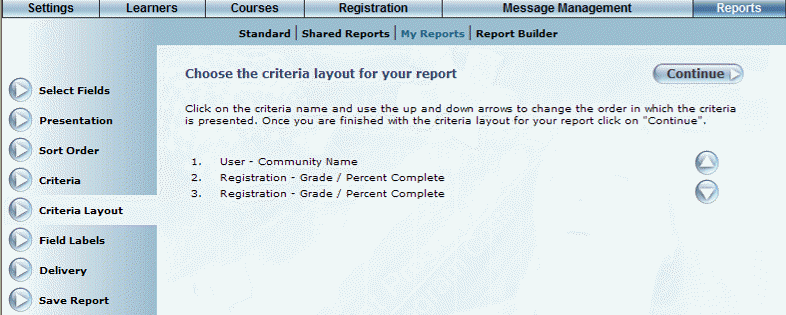
Adding Criteria Layout to a Report
2. Select an item and use the up or down arrow to re-position the field.
3. Once finished, click the Continue button.