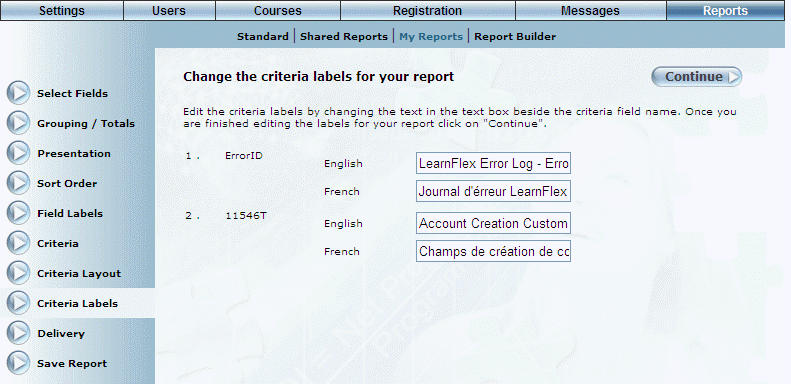
Introduction
Criteria labels are the labels displayed when users are making their parameter selections in a report.
You can use this section to change the names of the criteria labels (if they exist) in your report.
Procedure
1. After accessing Report Builder, select Criteria Labels.
The following screen is displayed:
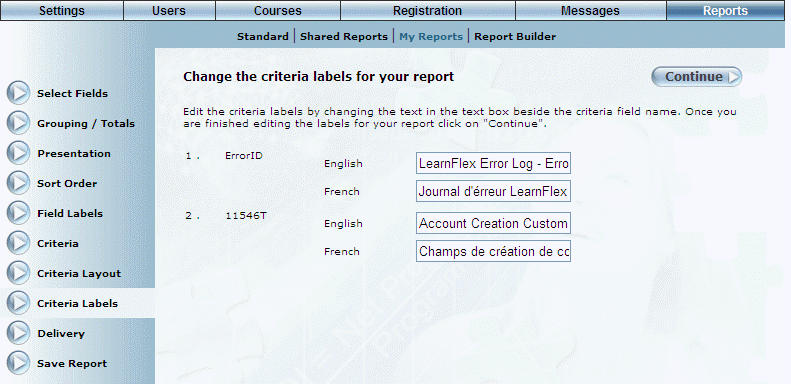
Report Builder - Criteria Labels
2. In each field, change the text in the text box beside the criteria label as needed.
3. Once finished, click the Continue button.