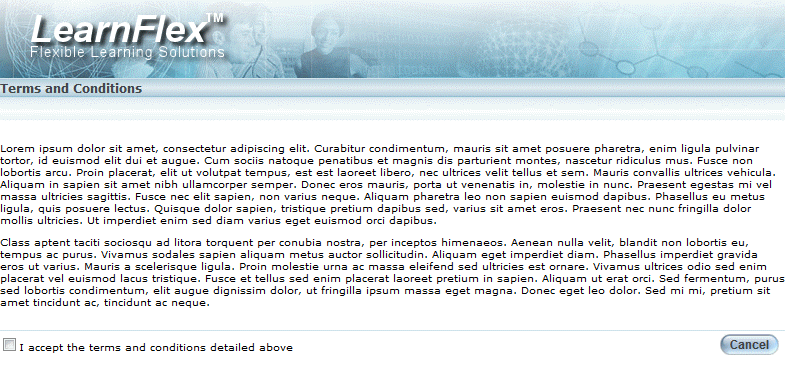
Introduction
Terms and conditions is a section that may be displayed to you after logging in. Configured in Admin mode, it details information about your LearnFlex session. When available, you must read and accept the conditions before you can proceed with your LearnFlex session.
Once you have accepted the terms and conditions, you do not need to accept them again, unless they change.
Procedure
Immediately after logging in, the following screen may be displayed, as shown below:
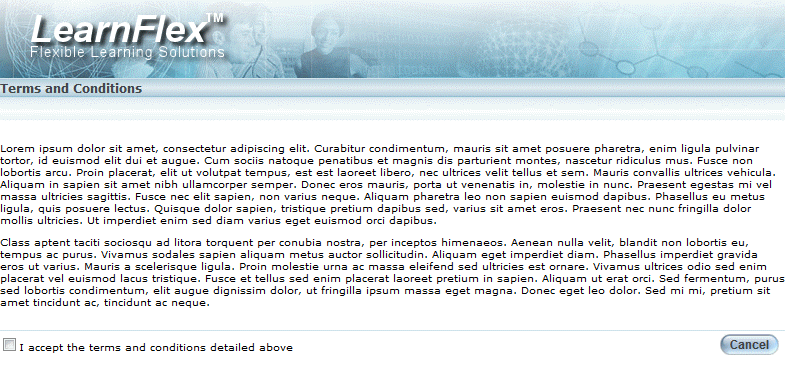
Terms and Conditions
1. Review the terms and conditions of your LearnFlex session.
2. Check the I accept...box to indicate that you agree to the terms and conditions.
A Confirm button will then be displayed.
3. Click the Confirm button to proceed to your LearnFlex session.
Note: Depending on your system configuration, you may view the LearnFlex browser requirements before accessing the LearnFlex main screen.
Note: If you click the Cancel button instead, you will return to the login denied screen. An example is shown below:
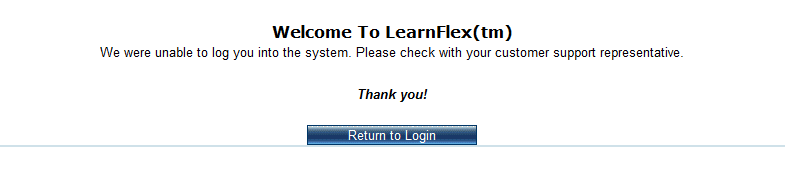
Login Denied Screen