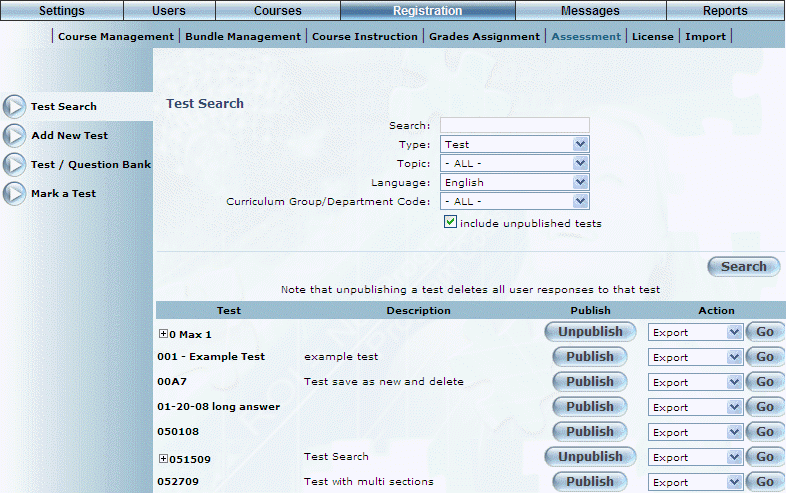
Introduction
A test must be published before it can be seen and used by users. Before a test as a whole is published, the following parts of the test have to be published by following the order below:
· The questions in a task
· The tasks in a section
· The sections in a test
You cannot publish an empty task or section. Once all of the levels (questions, tasks, and sections) are published, you can publish the entire test.
Unpublishing a test prevents it from being completed by users. Once a test is unpublished, all user responses are deleted. You need to unpublish a test before you can add, edit, or delete more sections, tasks, and questions.
Procedure
1. Select Courses, then Assessment.
2. Locate the test you want to manage.
3. Use the fields and drop-down lists to narrow down your search.
Hint: Check the Include unpublished tests box to include those tests that you want to publish in your search results.
The results of your search are shown below:
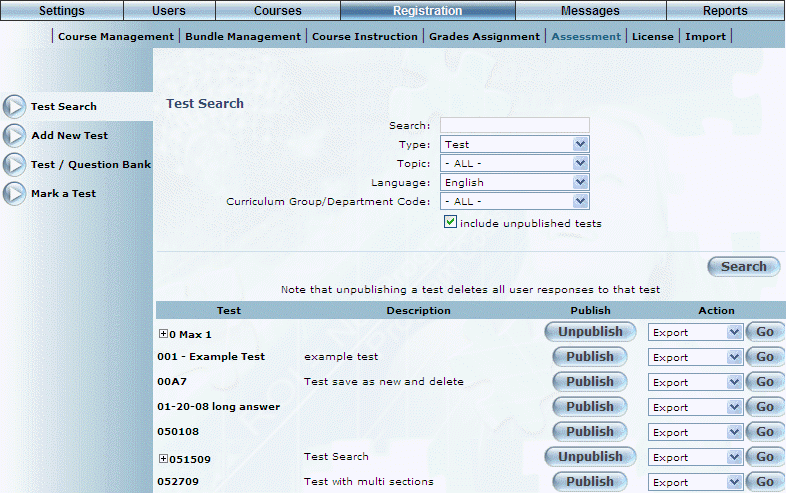
Selecting a Test to Publish or Unpublish
4. In the Publish column for a selected test, click Publish or Unpublish accordingly.
Note: The Publish column (with the Publish and Unpublish buttons) is displayed when security setting 640: Unpublish Assessment is enabled.