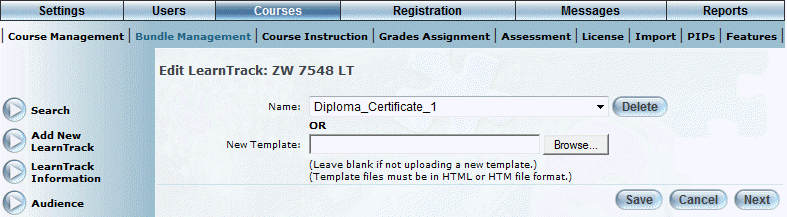
Introduction
Use this section to select a diploma page (the piece of paper used to recognize the completion of a LearnTrack). You can select an existing diploma or create a new one based on a template document on your computer.
Template files must be in either .html or .htm format.
Procedure
1. From the Courses menu, click Bundle Management.
2. Locate the LearnTrack that you want to manage.
3. Click the Printable Diploma left-hand side menu.
The following screen is displayed:
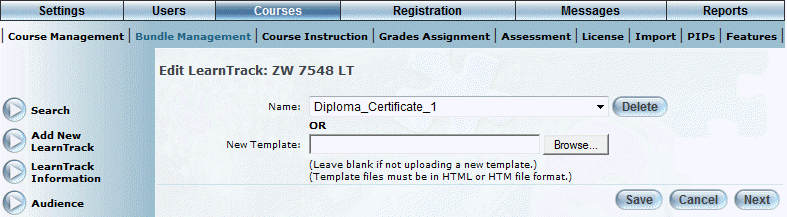
Creating a Printable Diploma
4. You can either:
· Use the Name drop-down list to apply an existing template for your certificate.
Hint: You can also delete a template by selecting it from the drop-down list and clicking Delete.
· Select a new diploma template by selecting Browse next to New Template.
5. Select Save to keep your changes.