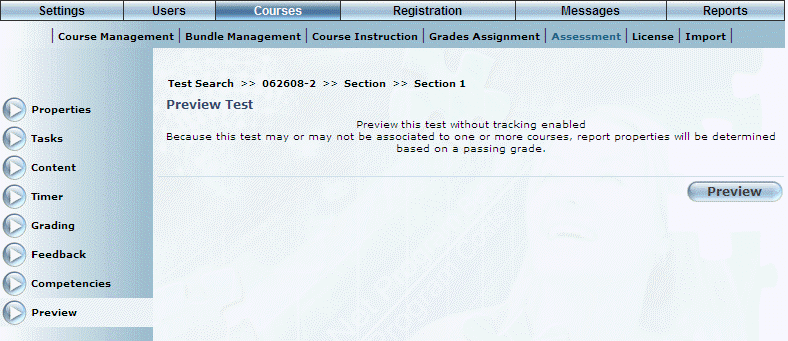
Introduction
Use this section to preview a selected section without having it tracked (tied to competencies, LearnTracks, and so on).
Procedure
1. From the Courses menu, select Assessment.
2. Locate the test that you want to manage.
3. Navigate to the section you want to preview
4. Select Preview.
Note: This left-hand side menu is displayed when security setting 265: Preview is enabled.
The Preview Test screen is displayed:
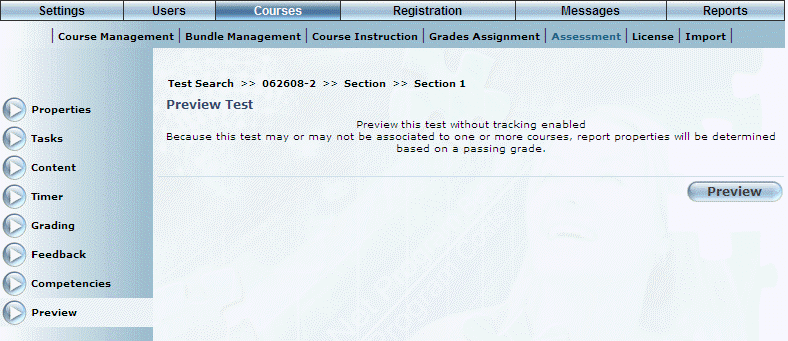
Previewing a Section
5. Click Preview to launch the section in a pop-up window.
6. Exit the pop-up window when finished your preview.