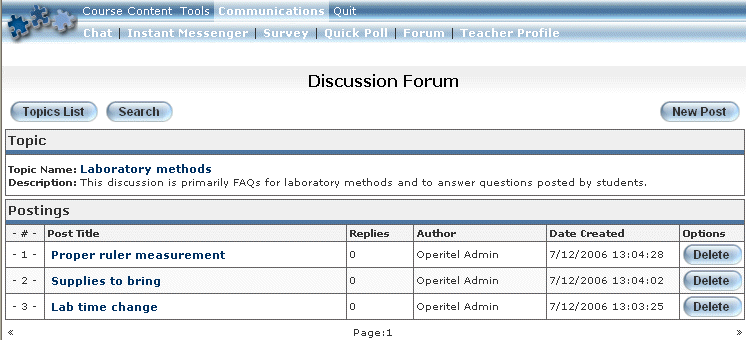
Procedure
1. Launch an E-Classroom course.
2. Select Discussion Forum from the Communications menu.
3. From the Discussion Forum list, click the link of the topic to which you want to add a post.
The following screen is displayed:
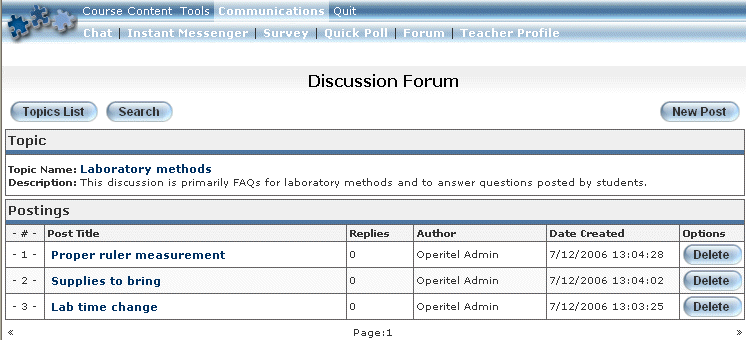
Forum Posts
4. Click New Post.
The following screen is displayed:
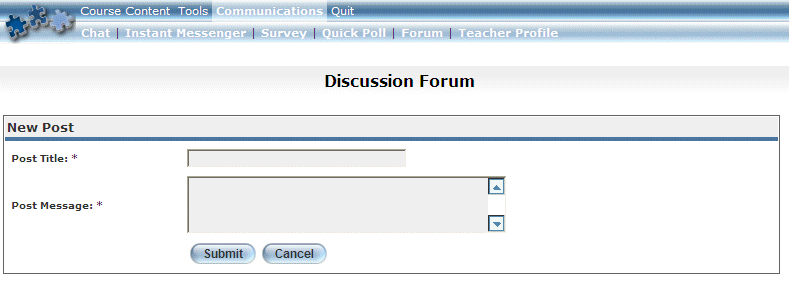
New Post in a Discussion Forum
5. In the Post Title field, enter the title of your post.
This value is required.
6. In the Post Message box, enter your message.
This value is required.
7. Click Submit.
The post is added to the topic.