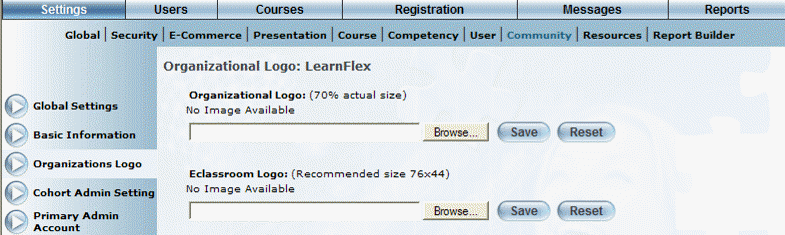
Introduction
This property allows for custom branding of the LearnFlex user side for a community. This is often useful on the organization level, or at a lower level for divisions and teams. The first image, Organizational Logo is used as the banner for the chosen community on the user side. The second, the E-Classroom logo, appears in the upper left corner of the E-Classroom when an online course is launched. The organizational logo must be 785x85 pixels. The E-Classroom logo must be 76x60 pixels.
Procedure
1. After initially creating a community, click Organizations Logo from the left-hand side menu.
Note: The Organizations Logo left-hand side menu is displayed only when security setting 87: Organization’s Logo is enabled.
The following screen is displayed:
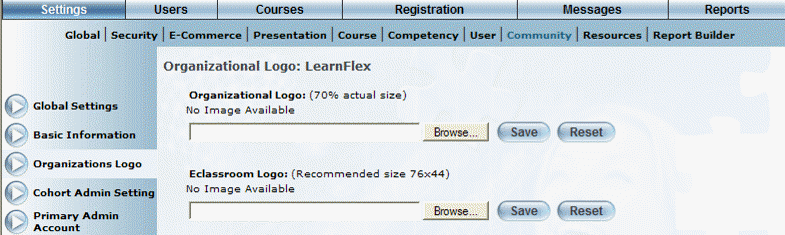
Organizational Logo
2. Select Browse to search for a logo.
3. Click Save to keep your changes.
The selected image will appear when the users in the chosen community next log into the system