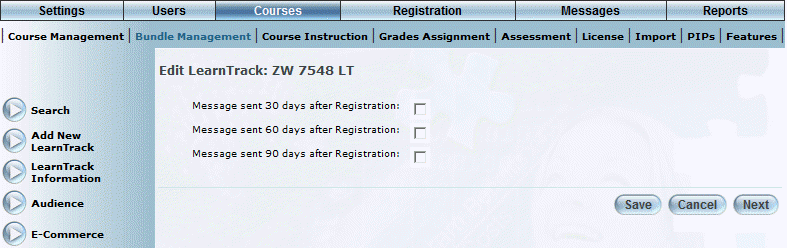
Introduction
Use this section to indicate when LearnFlex should send out automated messages after a specified period of time.
Procedure
1. From the Courses menu, click Bundle Management.
2. Click Add New LearnTrack.
3. Complete the LearnTrack Information screen.
4. Click the Message Options option.
The following screen is displayed:
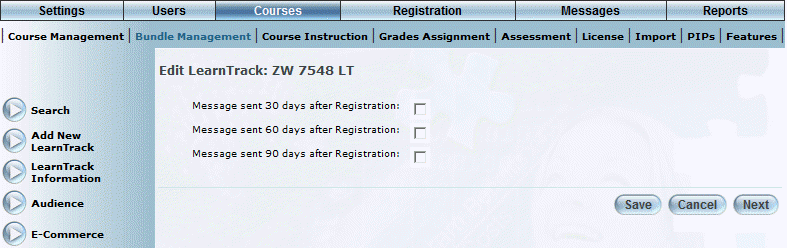
Managing Message Options
5. Check one or more of the boxes to indicate when you want registration messages to be sent to users.
6. Click Save to keep your changes.