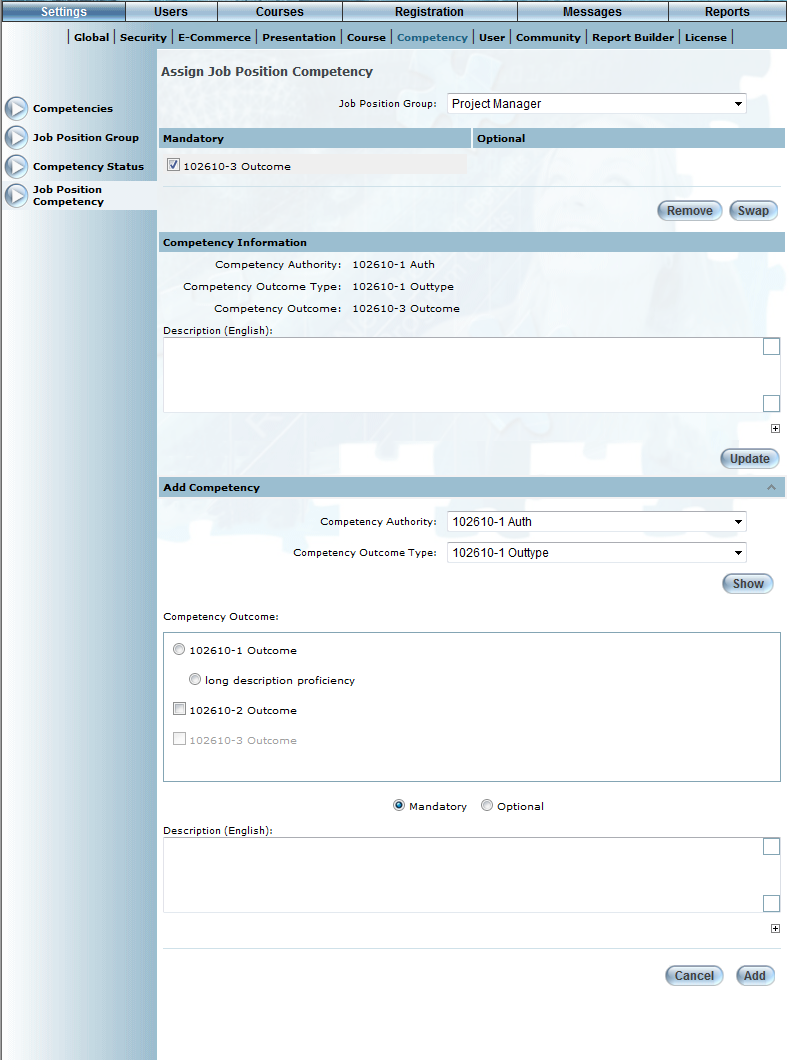
Introduction
Use this feature to associate job positions with competencies. Competencies are the skills/knowledge required by a particular job position, satisfied by the completion of a course and/or assessment. In setting up competencies, you can select a job position and then match that position to a series of competencies from one or more competency authorities.
Procedure
1. From the Settings menu, select Competency, then Job Position Competency.
The following screen is displayed:
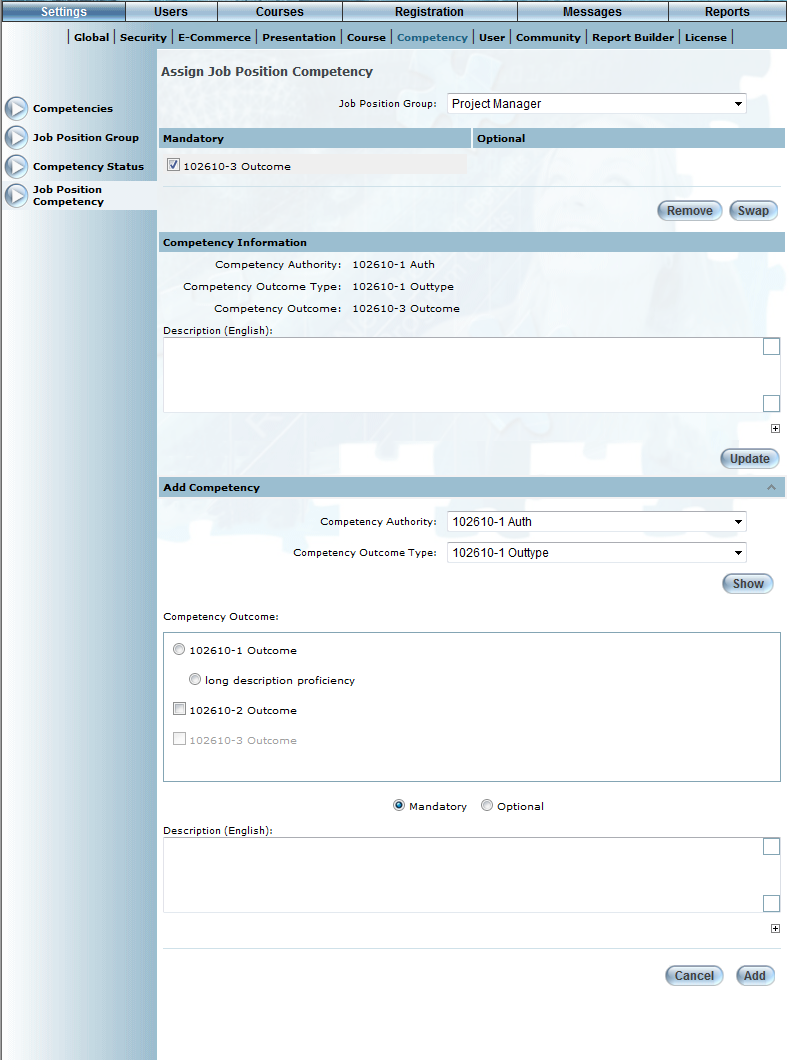
Job Position Competency
2. Use the Job Position Group drop-down list to select a job position group.
This selection displays a list of existing competencies will appear below in either the Mandatory or Optional column.
3. In the Mandatory or Optional column (depending where the ) job position group (link) is displayed, check the box beside the competency to display the Swap and Remove buttons.
4. You can:
· Click the Remove button to remove that competency from the selected job position group.
· Click the Swap button to move the selected competency from Mandatory to Optional or vice versa.
5. Click a competency link to display information about that competency.
The Competency Information section is displayed.
6. In the Description text box, enter information about the competency.
7. Click the Update button to save your changes.
In the Add Competency section:
8. Use the Competency Authority drop-down list to select a competency authority.
9. Use the Competency Outcome Type drop-down list to select a competency outcome type.
10. Click Show to display the available competency outcomes in the Competency Outcome section (below).
11. In the Competency Outcomes section, check the boxes or option button to select those competency outcome that you want to add to the job position competency list (top of the screen).
Note: Competency sets will be listed with option buttons instead of check boxes. The master competency outcome will be listed at the top of the list and left justified. Select the master competency radial button to select all competency outcomes in that set. You may also select a single competency outcome from a set by selecting the appropriate radial button beside the desired competency outcome.
12. Select the Mandatory or Optional option button to determine whether the selected competency outcome will be mandatory or optional once added to the job position competency list (top of the screen).
13. In the Description text box, enter a description of the selected competency outcome.
14. Click Add to add the selected competency and related descriptions to the job position competency list (at the top of the screen).