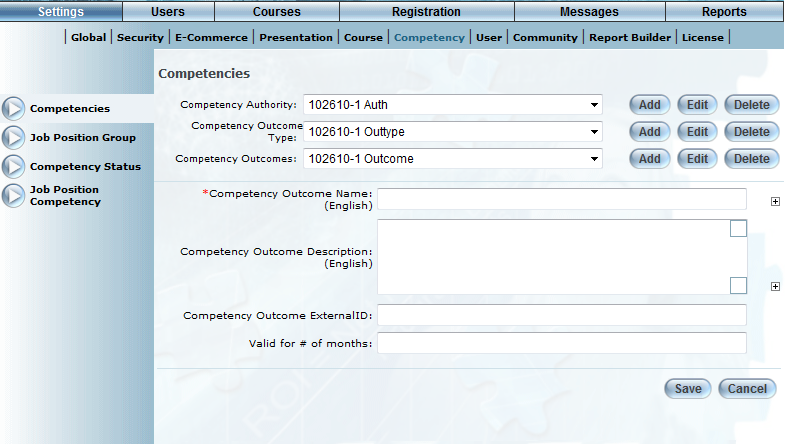
Introduction
Competency outcomes represent the end result of training in specific skillsets, required to be considered competent by competency authorities.
Procedure
1. From the Settings menu, select Competency, then Competencies from the left-hand side menu.
2. Click Add or Edit beside Competency Outcomes.
The Competencies screen will refresh and the bottom portion of the screen will be displayed as follows:
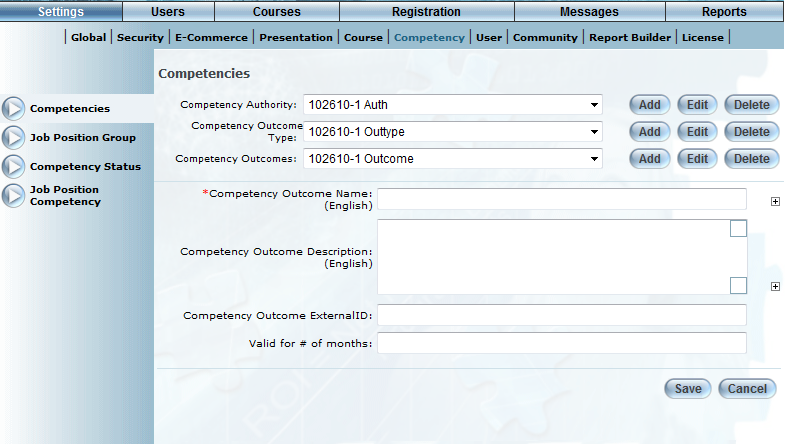
Adding a Competency Outcome
Note: If you clicked Edit, then the fields will not be blank by default, they will contain the previously established information.
3. In the Competency Outcome field, enter a name for your competency outcome.
4. In the Competency Outcome Description field, enter a description.
5. In the Competency Outcome External ID field, enter an external ID.
6. In the Valid for # of months field, enter the number of months that this competency outcome will remain valid.
After this time, the competency will expire.
The default value is 0. Because expiry dates round up to the first day of the next month, this value means that the competency is valid only until the first of the next month. For example, if the current day is March 13 and you enter a value of 0, then the competency will expire on the first of the next month, which is April 1.
Note: This value can be overridden at the LearnTrack and course levels.
Hint: Click on the right-hand side expansion buttons to display multi-language support options.
7. Click Save to save your changes.