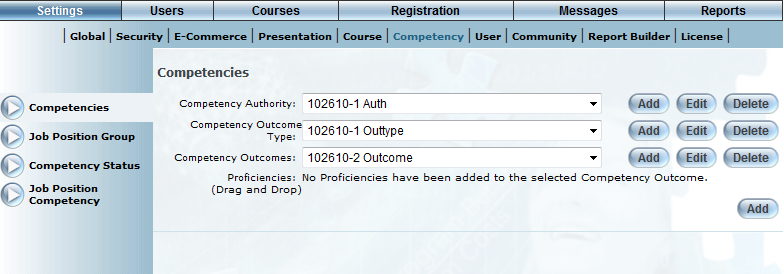
Introduction
A competency authority is the body (organization or group) responsible for determining whether or not job competencies have been met. This might be an instructor, educator, or manager (who approves competencies).
Procedure
1. From the Settings menu, select the Competency sub-menu, and then select Competencies from the left-hand side menu.
The following screen is displayed:
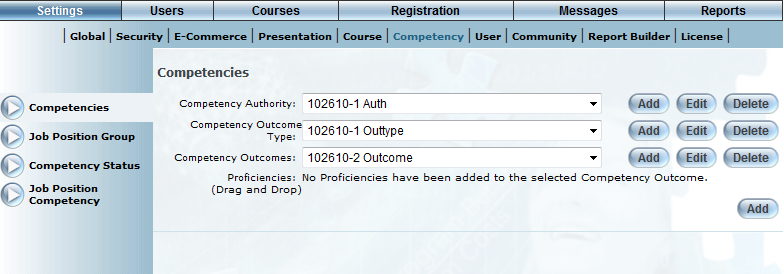
Competencies Screen
2. Click Add or Edit beside the Competency Authority drop-down menu.
The screen refreshes and the lower portion of the screen is displayed as follows:
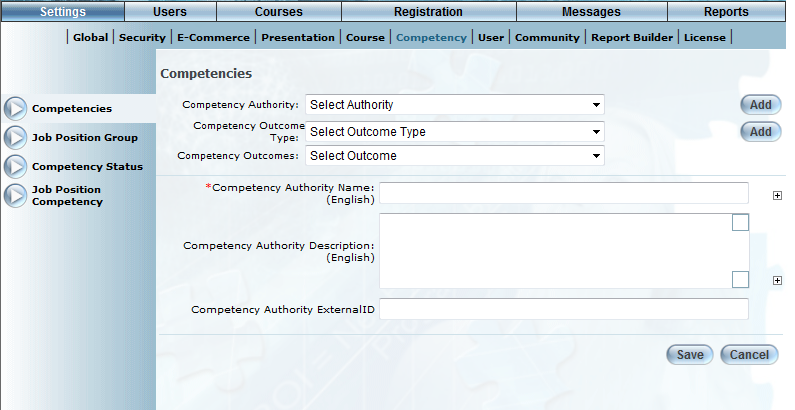
Add Competency Authority Screen
Note: If you clicked Edit, then the fields will not be blank by default, they will contain the previously established information.
3. In the Competency Authority Name field, enter a name for your competency authority.
4. In the Competency Authority Description field, enter a description.
5. In the Competency Authority External ID field, enter an external ID.
Hint: Click on the right-hand side expansion buttons to display multi-language support options.
6. Click Save to save your changes.
7. Click Cancel to cancel your changes.