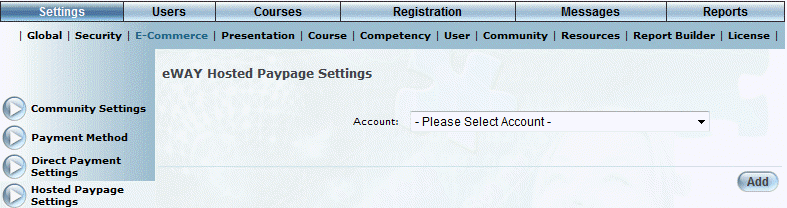
Procedure
1. From the main Hosted Paypage Settings screen, click the Edit button beside the eWAY option.
The eWAY Hosted Paypage Settings screen is displayed:
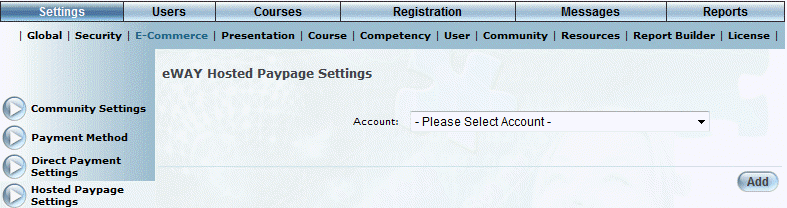
eWAY Hosted Paypage Settings Screen
2. You can perform the following operations from this screen:
· Click Add to specify settings for a new account.
· Use the Account drop-down list to select an existing account whose settings you want to edit.
· Use the Account drop-down list to select the account that you want to delete and then click Delete to delete it.