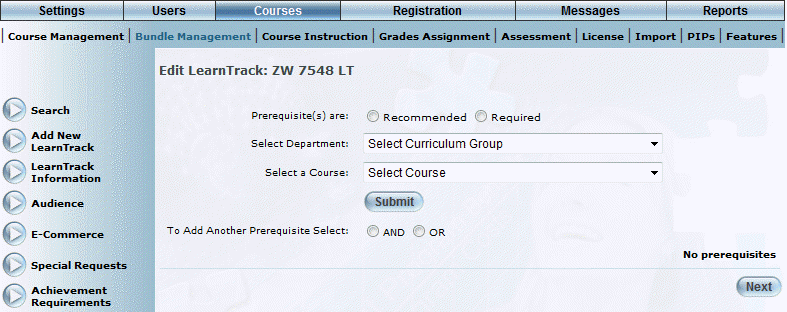
Introduction
Use this section to create a list of recommended and/or required courses for this LearnTrack. For example, you may recommend that the sales staff you are targeting with this LearnTrack have some background in accounting and computers. Mandatory prerequisite courses must be completed before a user will have the ability to register for the LearnTrack.
Procedure
1. From the Courses menu, click Bundle Management.
2. Locate the LearnTrack that you want to manage.
3. Click the Prerequisites left-hand side menu.
The following screen is displayed:
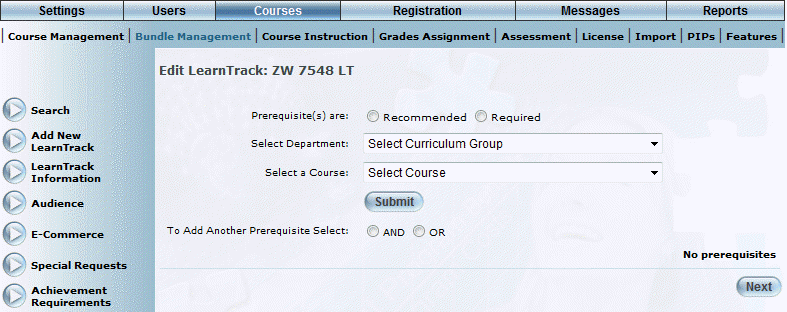
Adding Prerequisites to a Bundle
4. Decide whether the first prerequisite is Recommended or Required.
Users will not be able to register for the LearnTrack if required prerequisites have not been met.
5. Select a department.
6. Select a course.
7. Select Submit.
8. Repeating steps 2 - 5 to add more prerequisites will create additional groups.
Adding courses in separate groups sets the grouping default to “Or” status.
9. To add courses to a current group:
· Click Add New above the group. The screen will not change; it will appear as if nothing happened.
· Select a curriculum group (department) and a course. Select “And” or “Or.”
· Click Submit.
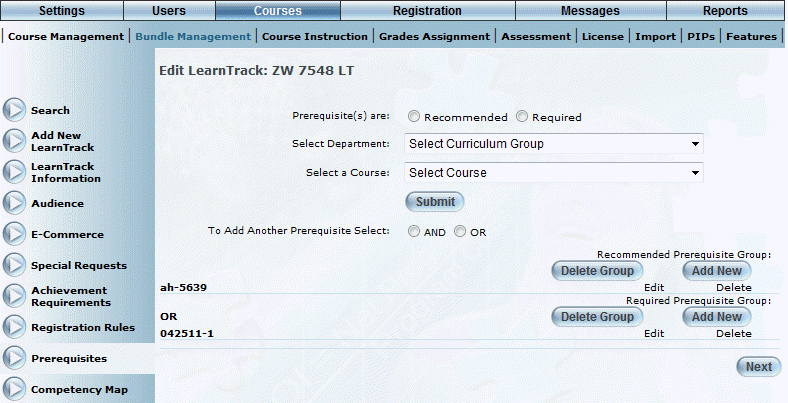
Adding Courses to a Current Group
Adding Courses to a New Group
1 Select a curriculum group (department) and a course.
2 Select And or Or.
3 Click Submit.
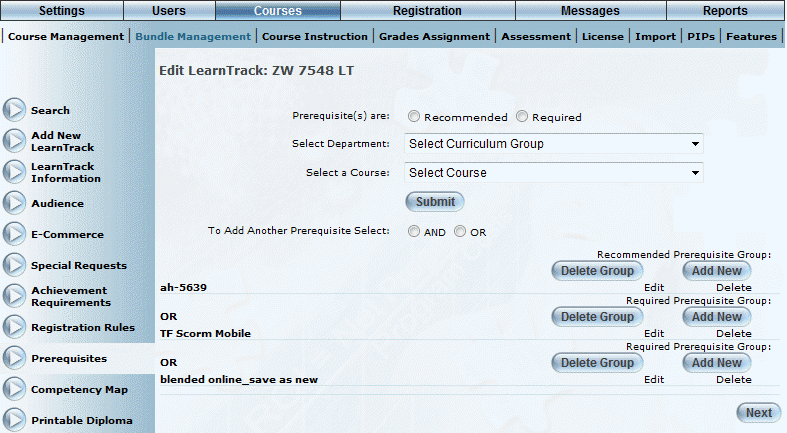
Adding Courses to a New Group