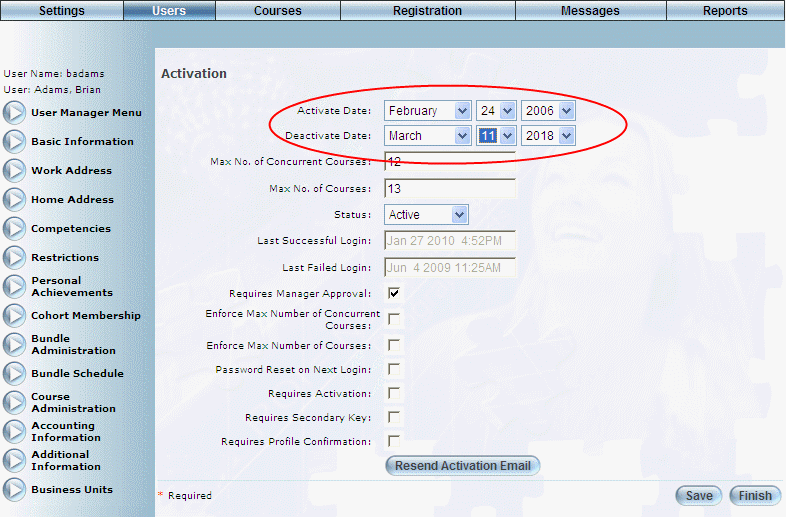
1. Use the Status drop-down list on the user’s Activation screen to change the status to Non-active.
Two additional drop-down lists - Activate Date and Deactivate Date - are available on the same screen, as shown below:
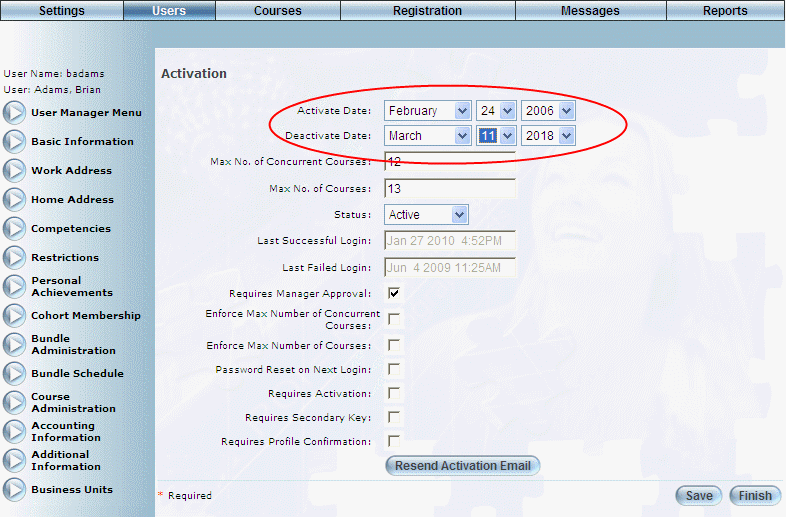
Activation Screen for a User (Admin Mode)
Selections in these two drop-down lists do not affect the user’s status.