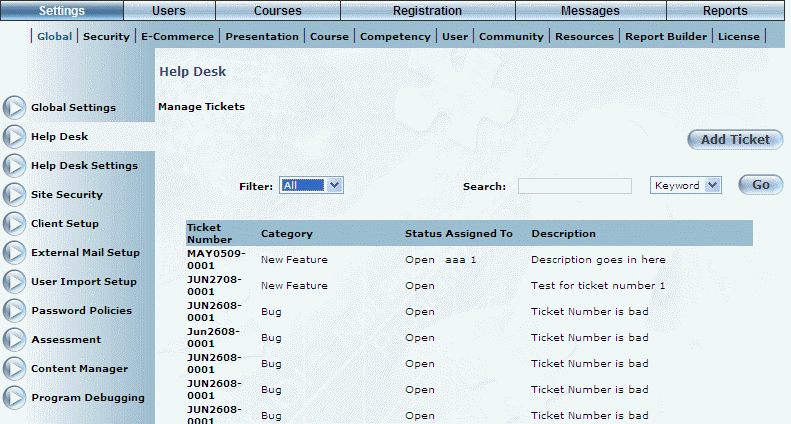
Introduction
Use this section to view the tickets that have been entered into the LearnFlex Help Desk, and to manage those tickets as needed.
Procedure
1. From the Settings menu, select Global, then Help Desk.
Note: This left-hand side menu is displayed when security setting 656: Help Desk Admin is enabled.
The Help Desk - Manage Tickets screen is displayed:
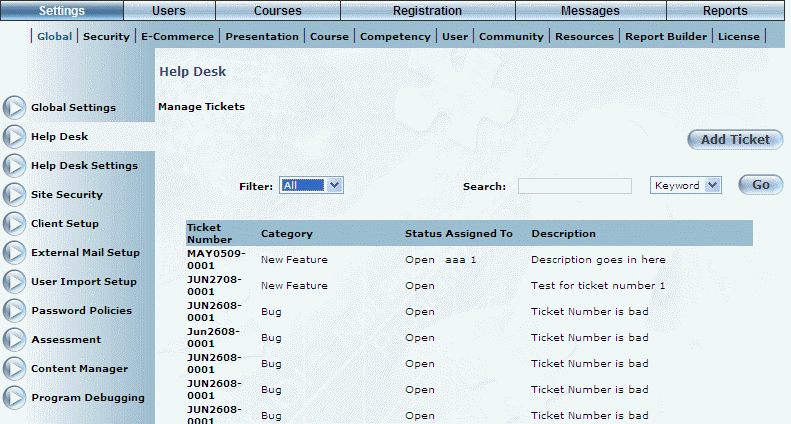
Help Desk - Manage Tickets
This screen displays those tickets that have been entered into the Help Desk.
2. You can perform the following operations from this screen:
· Sort through the list of tickets either using the Filter drop-down list (to search by open, closed, or all tickets), or else you can use the Search field to search by keyword or ticket number. Click GO or press Enter on your keyboard to see your results (includes tickets in all languages when applicable).
· Click a Ticket Number link to view and edit an existing ticket.
· Click Add Ticket to add a new ticket in the help desk.